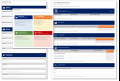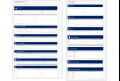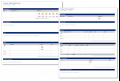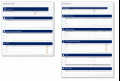Unleash the power of OneNote for your Projects
Unleash the power of OneNote for your Projects
OneNote is the ideal platform for project management with it’s collaboration feature. Use this template to manage projects of all types and sizes. You can even create Outlook tasks and store emails with your project.
Experience the enhanced features of Version 7, which now includes Project Kick-Off Checklist & Meeting Agenda templates. Get more value with additional templates at the same affordable price.
Discover the magic of OneNote for seamless project management and collaboration – Unleash your team’s full potential today!
Project Management powered by OneNote

Purchase PRO Booster Business
9 Notebooks with 70+ Templates Package

Lifetime - All Access Pass
 Total Value: $499 – Your Price Today: $199
Total Value: $499 – Your Price Today: $199
Instant delivery. Purchases are once off and include support.
Unleash the Power of OneNote for your Projects
- All prices are in USD.
- Purchases are once off and include support – Yours to keep forever!
- Templates are distributed in OneNote notebooks and instant delivered via email.
- Licenses are for the specified amount of users across all devices supported by OneNote.

Project Management for OneNote is easy to install and includes the following:
Dashboard
All your projects at a glance
Project Management Checklist (New in V6)
Bring some structure & order to the complexity of project management
Project Executive Summary
Template to summarize the key points of your project
Project Proposal
Easily convince your sponsors & stakeholders with this template
Project Template
Use this template to quickly create new projects
Project Status Report
Keep everyone in the loop
Project Risk Management
Identify risks early
Project Kick-Off (New in V7)
Project Kick-Off Checklist & Kick-Off Meeting Agenda
SWOT Analysis
Plan your projects strategically
Project Charter
Use this template to better define your projects objectives, goals & scope
Project Schedule
This template lets you detail what work will be performed b whom and when
Project Example
See an example how it’s done
Project Closure
Assess the success of your project
One Pager Business Plan
A business plan is key to success – here is a One Pager Business Plan
Strategic Planning
Use this template and guide to define your vision, mission, values, goals and strategic details
Project Time Line
Visualize all weekly tasks
Project Meeting Minutes
Standardize all meeting agendas using this template
Project Issue Management
Deal with and keep track of any issue as they occur
Project Post-Mortem
Analyze what worked and what not
Note:
- Templates are distributed in easy to install OneNote Notebooks and instantly delivered via email.
- The notebook structure can be customized to fit the specific needs of any user and their work environment.
Comments & Feedback



Use it for web development projects – My clients love it!


As a small firm we use OneNote for all IT related projects – it keeps our team of 5 on the same page and we get the job done 🙂


Are you kidding me? We got our $80 ROI as soon we used it within our team!!
All Included Templates Preview
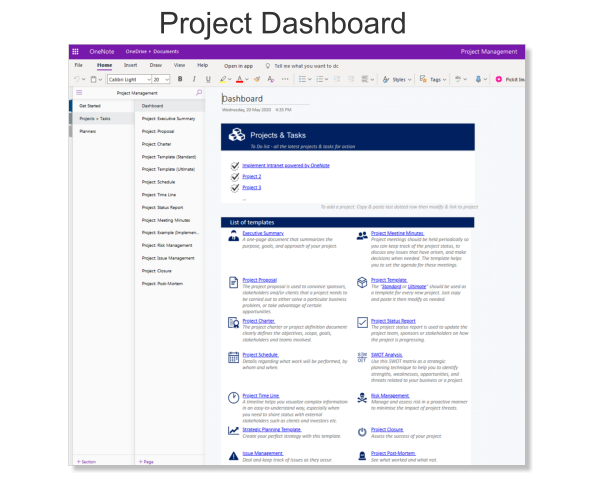
All your projects at a glance
Project Dashboard
Manage all projects from one central place. Never hunt again for any information related to your projects.
Screenshots of dashboard shown in OneNote Online and OneNote 2016
Stay on top of your projects
Project Management Checklist (New in V6)
Use it to bring structure and order to the complexity of project management.

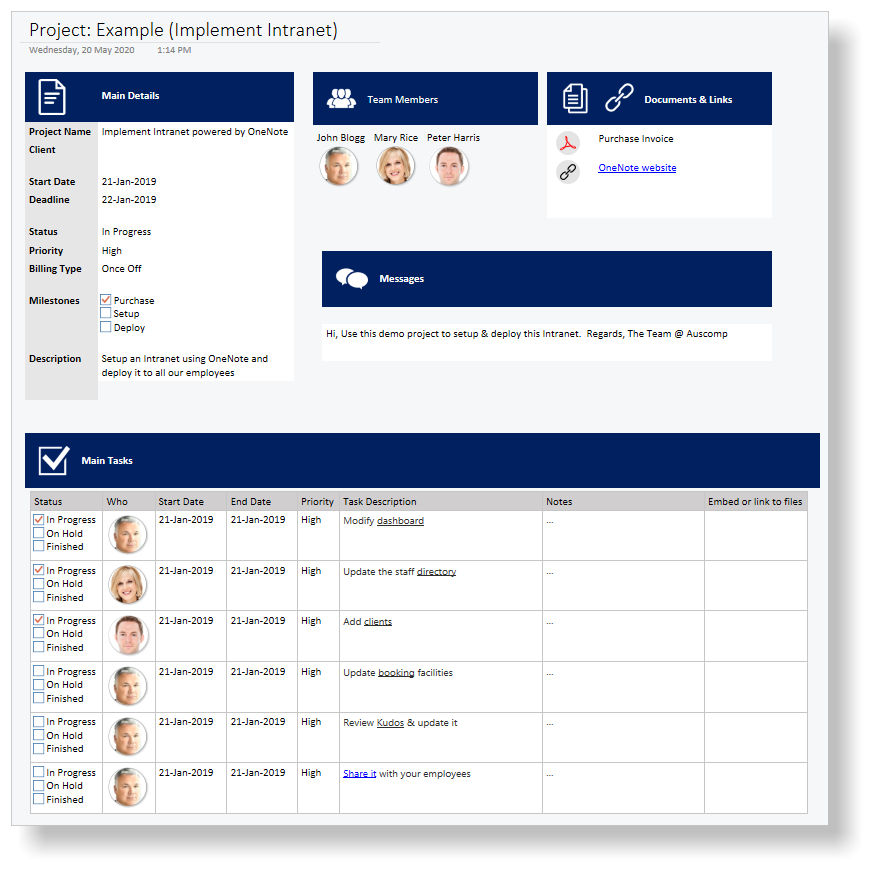
See how its done
Project Example
An example of how to use the project management template.
Quickly create new projects
Project Templates
Create new projects using the “Standard” template for normal projects or the “Ultimate” for more involved ones.
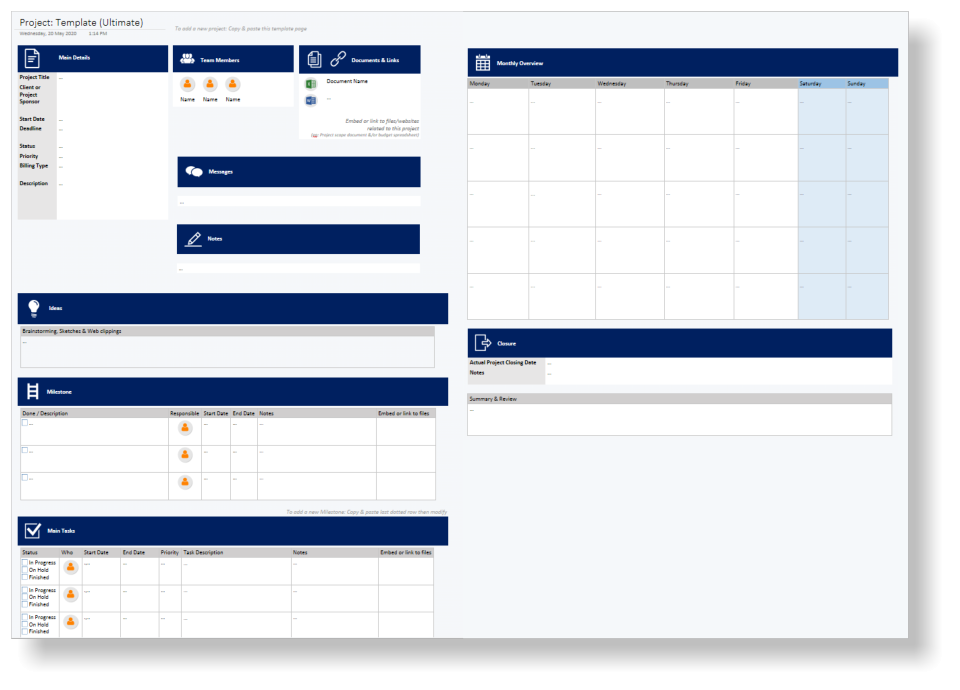
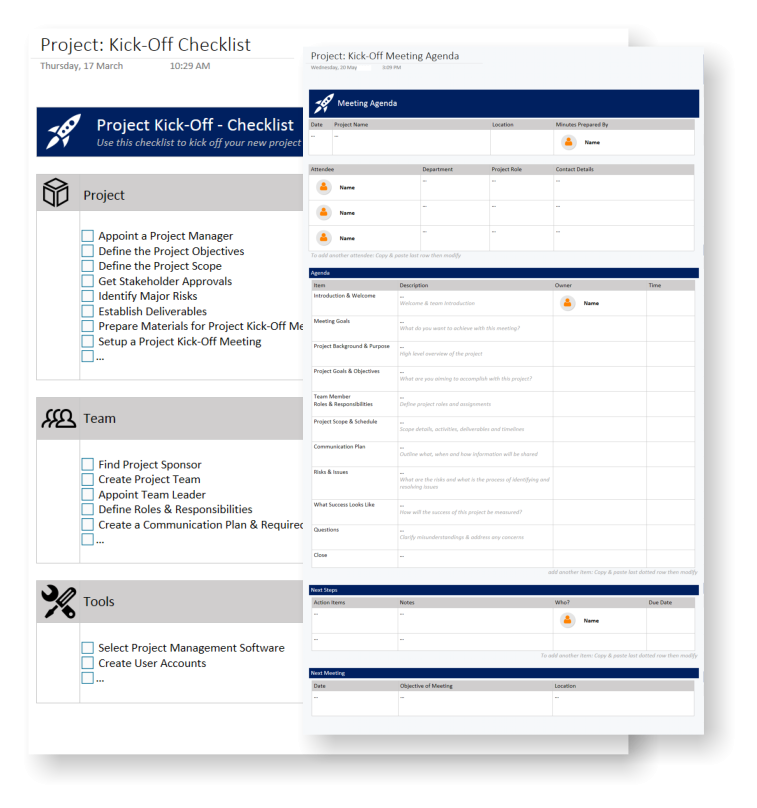
Kick-Off Your Projects (New in V7)
Kick-Off Checklist & Kick-Off Meeting Agenda
Use these templates to initiate the project and share the project purpose with all stakeholders
Easily summarize the key points of your project
Executive Summary
A one-page document that summarizes the purpose, goals, and approach of your project.
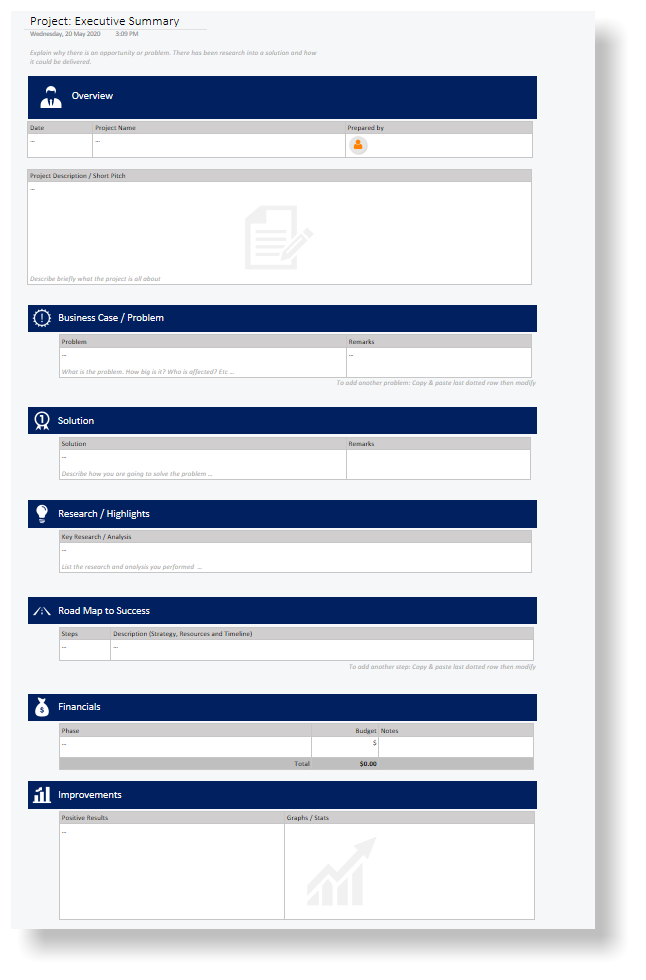
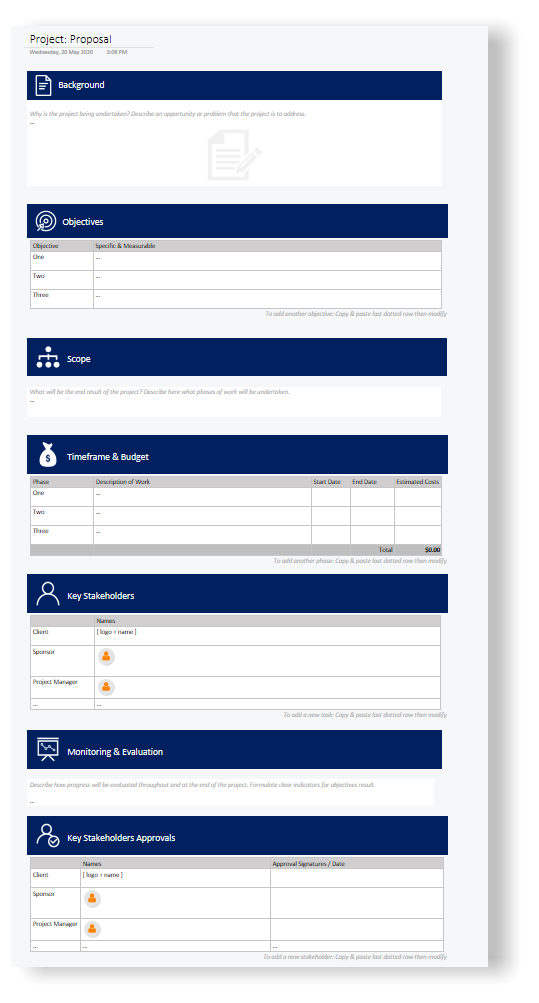
Be more convincing
Project Proposal
The project proposal is used to convince sponsors, stakeholders and/or clients that a project needs to be carried out to either solve a particular business problem, or take advantage of certain opportunities.
Better define your projects objectives, goals & scope
Project Charter
The project charter or project definition document clearly defines the objectives, scope, goals, stakeholders and teams involved.
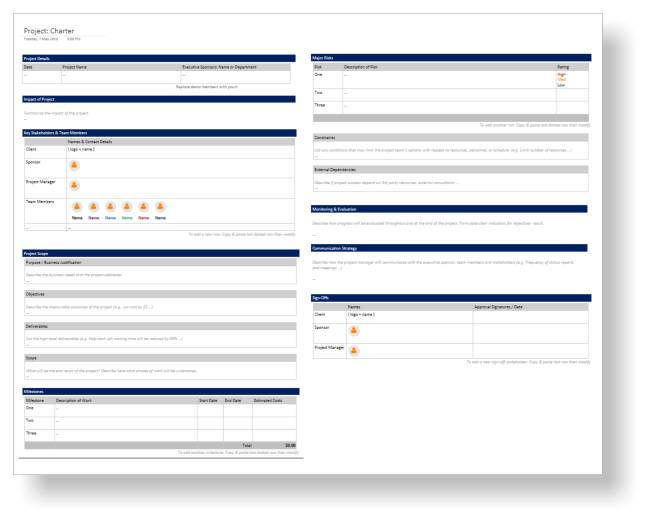

Detail what work will be performed by whom & when
Project Schedule
Detailed list of assigned tasks their start, end date and status.
Keep everyone in the loop
Project Status Report
The project status report is used to update the project team, sponsors or stakeholders on how the project is progressing.

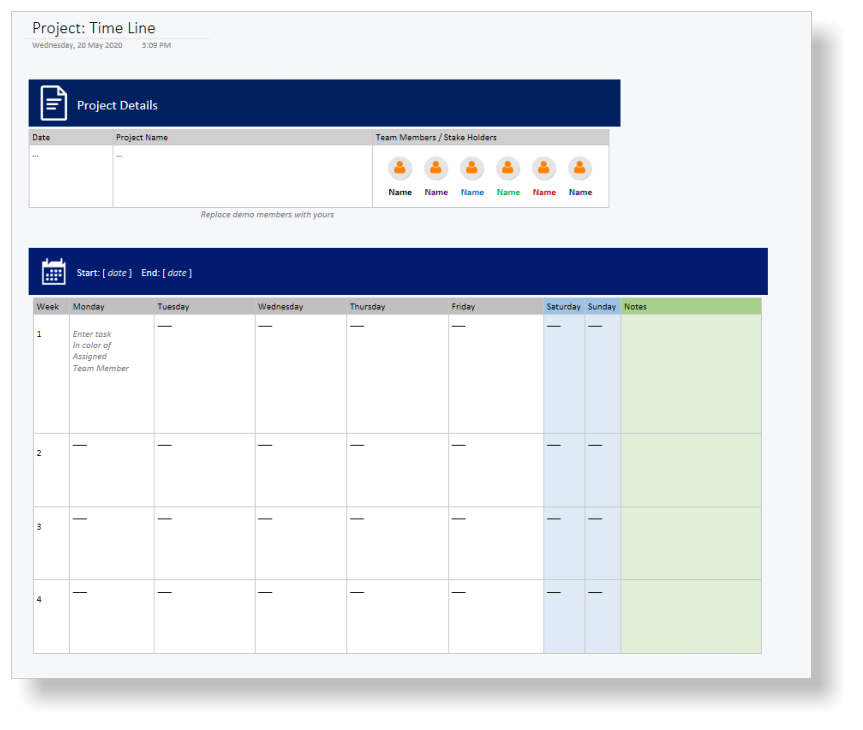
Weekly visualization of all tasks
Project Time Line
A timeline helps you visualize complex information in an easy-to-understand way, especially when you need to share status with external stakeholders (eg: clients …).
Standardize all meeting agendas
Project Meeting Minutes
Project meetings should be held periodically so you can keep track of the project status, to discuss any issues that have arisen, and make decisions when needed. The template helps you to set the agenda for these meetings.
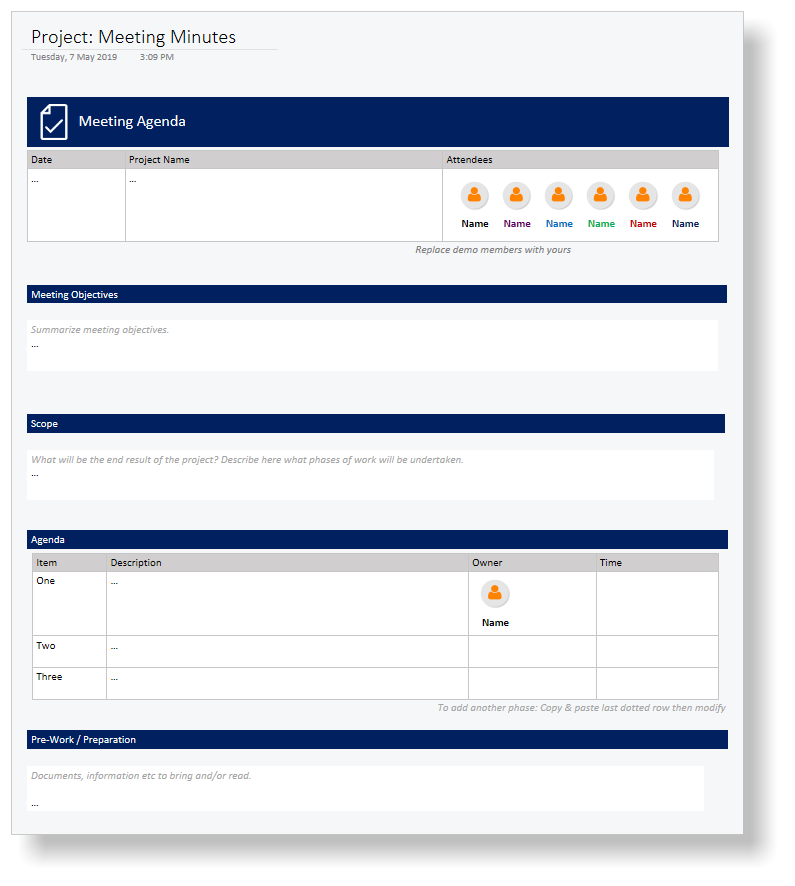
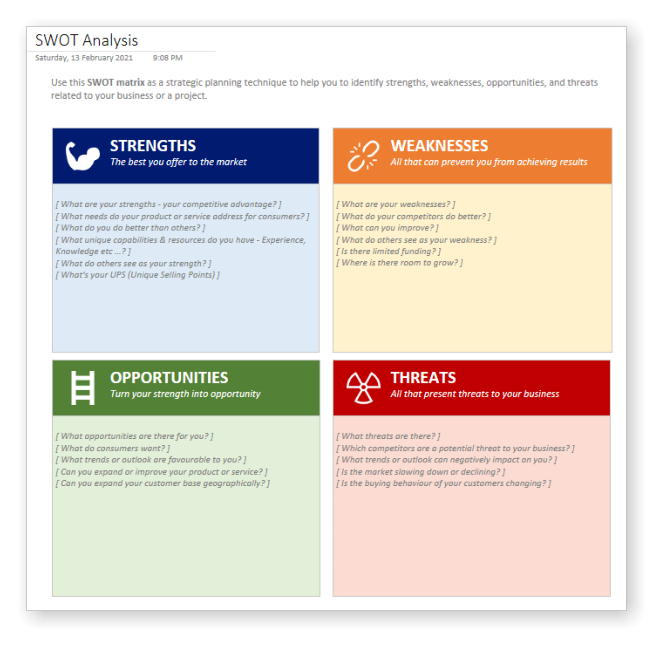
Plan your projects strategically
S.W.O.T. Analysis
Use this SWOT matrix as a strategic planning technique to help you to identify strengths, weaknesses, opportunities, and threats related to your business or a project.
Create your perfect strategy
Strategic Planning
Use this template & guide to define your vision, mission, values, goals & strategy details.
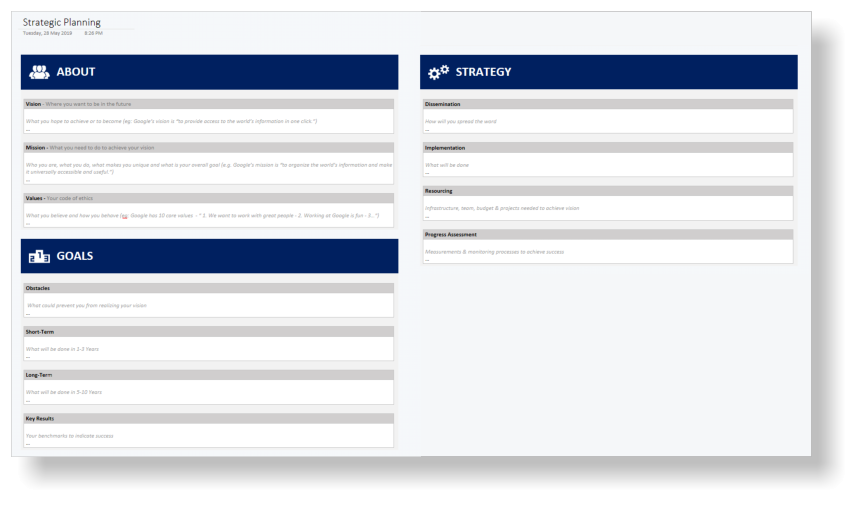
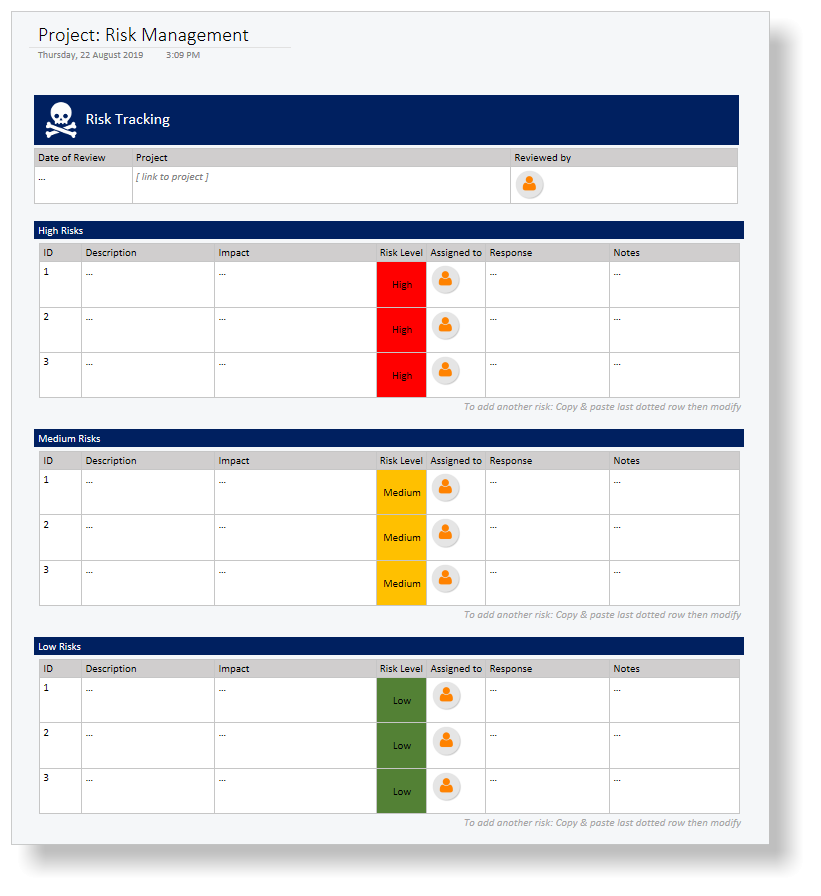
Identify risks early in your projects
Risk Management
Assess and manage risks in a pro-active manner to minimize the impact of threats.
Show positive results
Issue Management
Deal with and keep track of any issues as they occur.
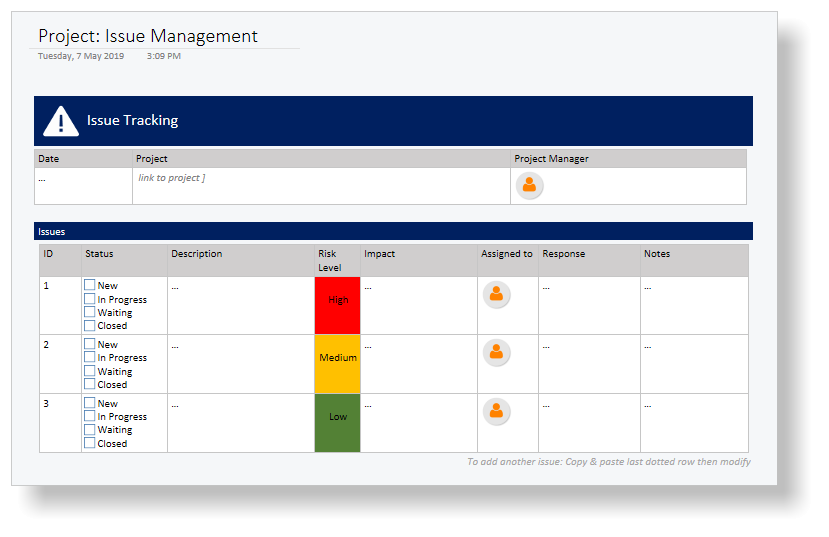
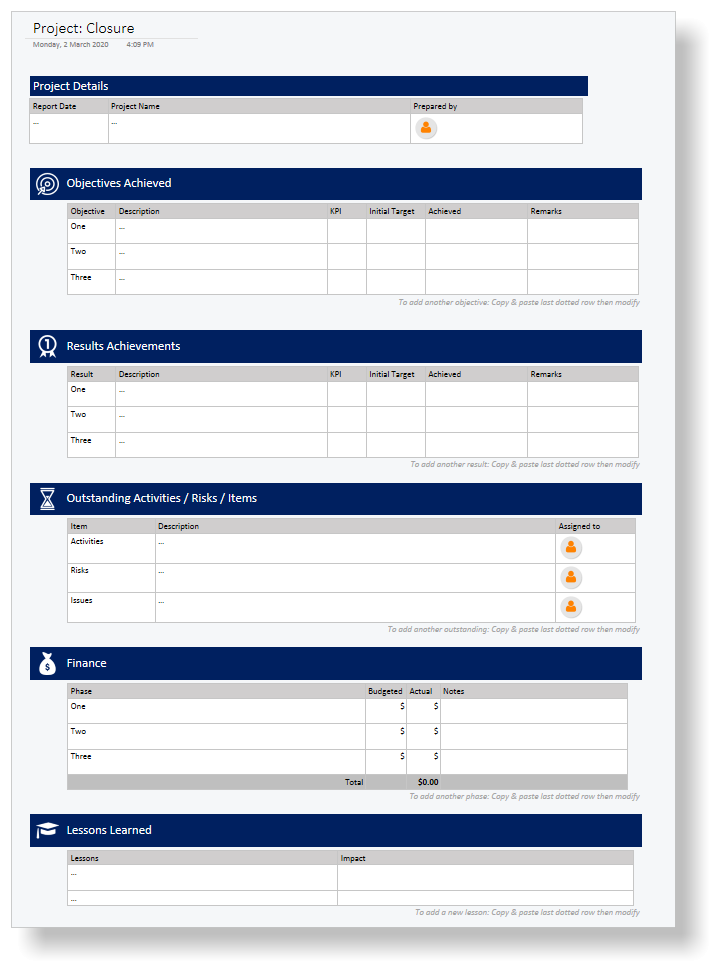
Assess the success of your project
Project Closure
The project closure report assesses the success of the project and lessons learned.
See what worked and what not
Project Post-Mortem
Analyze the elements of the project that were successful or unsuccessful.
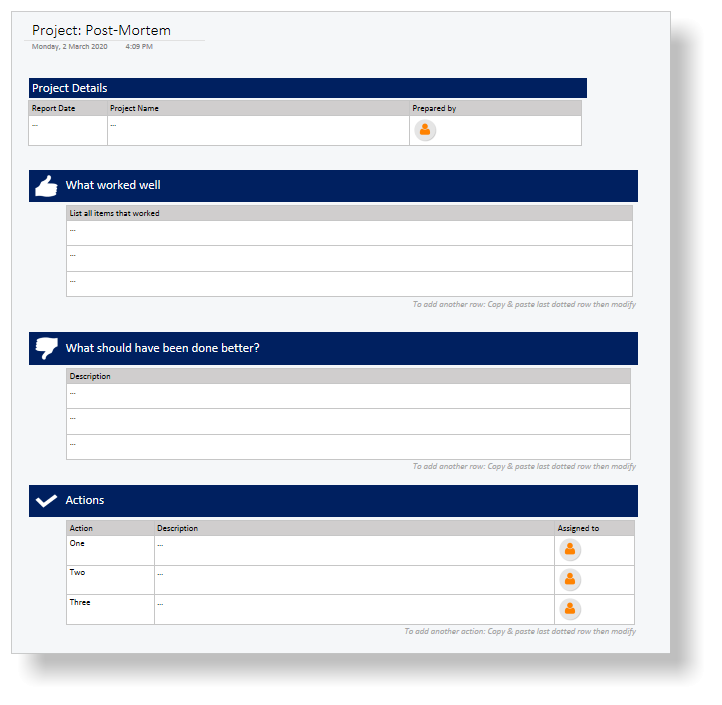
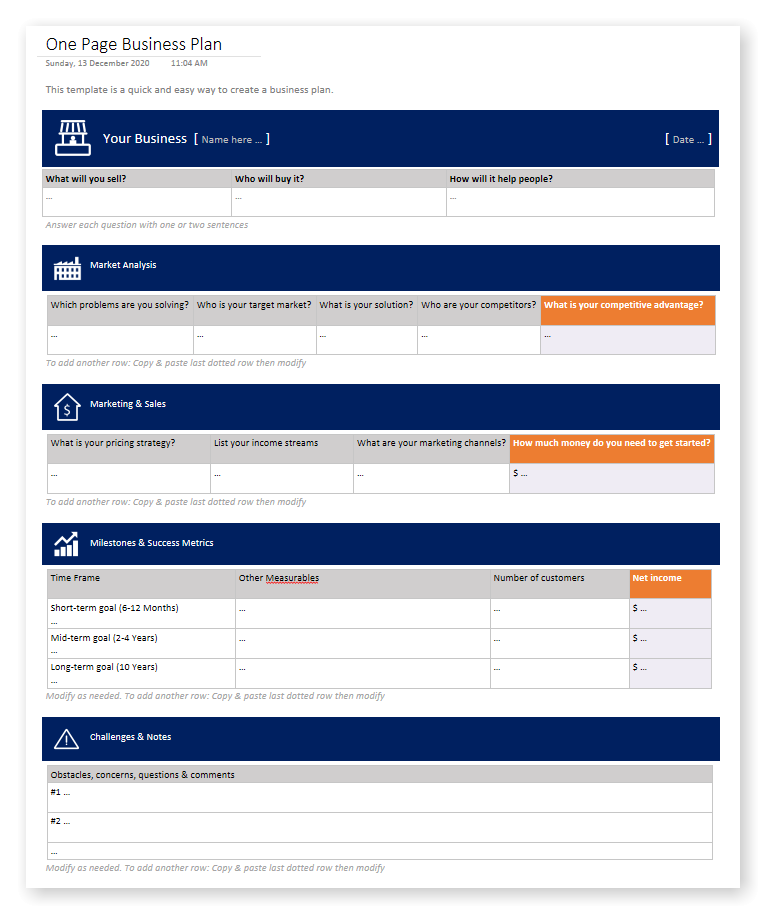
A Business Plan is Key to Success
Here is a One Pager Business Plan template (New in V5)
A quick and easy way to plan your business idea for a set period of time. Outline your goals and explain how you are going to achieve them.
Manage everything from large ventures to private projects – anywhere, anytime and from any device
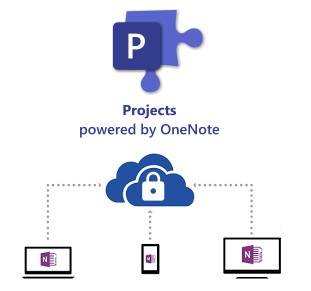
Yes, you can install our Projects templates
in Microsoft Teams – OneNote tab.
Benefits
- Better chance of getting the desired result
- Increase customer satisfaction
- Prioritize your resources and be more efficient and productive
- Be in control of the project from the start
- Stay on top of schedule and costs
- Keep all stakeholders in the loop
- Gain competitive advantage
- Save time and money
Security & Data Integrity
Knowing that your data is in the right place with the right privacy, legal protection, encryption and jurisdiction nowadays is more important than ever!
Read here about how your data is safeguarded by the Microsoft Office 365 framework.


 Unleash the power of OneNote for your Projects
Unleash the power of OneNote for your Projects