 Build a transparent company culture so everyone understands how your company works
Build a transparent company culture so everyone understands how your company works
A company Wiki is a one-stop knowledge center for knowledge sharing and answering the most common and pressing questions your employees may have.
If you use Microsoft 365 then every employee has already OneNote – just add this solution and you have a company wiki ready made.
Best of all it’s free with our Lifetime All Access Pass!
CompanyWiki Solution – Screenshots Preview
Company Wiki powered by OneNote
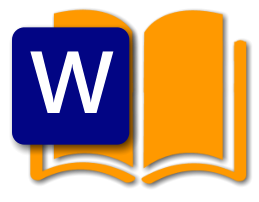
Business Suite powered OneNote
13 Notebooks with 100s of Templates

Lifetime - All Access Pass
 Total Value: $499 – Your Price Today: $199
Total Value: $499 – Your Price Today: $199
Instant delivery. Purchases are once off and include support.
Easy to Use – Transform Knowledge!
- All prices are in USD.
- Purchases are once off and include support – Yours to keep forever!
- Templates are distributed in OneNote notebooks and instant delivered via email.
- Licenses are for the specified amount of users across all devices supported by OneNote.

Avoid knowledge loss and bring all of your company’s knowledge into a single place
Company Wiki for OneNote is a solution that of consists of Templates, Guides & Help Pages and is easy to install – it includes the following:
Get Started
Step by step guide
Company Welcome Page
Your company wiki overview and welcome page
Wiki Example
OneNote FAQ and How to’s are used to show you a wiki example
Policies and Guidelines
Your company hub for all your polices and procedures. With “Policies & Guidelines” template. There are also 3 templates to create “Standard Operation Procedures” (SOP).
Help and Support Section
Your company help and support hub for all your manuals and guides. With “How to article” and “Troubleshooting article” templates.
Private & Secure
Peace of mind with Office 365 security and data integrity
Powerful Search
Find knowledge quickly and easily.
HR Section
The Employee corner with an “Employee Handbook” template to get you started.
Notes Section
Collect and create notes
Ideas Section
Capture and develop ideas company-wide.
The Benefits of a Wiki
Knowledge management – A wiki is a one-stop-shop knowledge base that answers the most common and pressing questions a user may have. It’s especially important for companies so employees have access to the knowledge they need to do their jobs well.
Easy search & navigation – Unlike Word documents, which can become unwieldy in a hurry, wikis are easy to navigate with navigation buttons for section and page navigation and cross referenced/linked pages and sections. The power search searches all notebooks, sections and pages of a wiki. Besides text, you can also search for any tags that a user applied to selected notes.
Group collaboration – Wikis can be accessed, and edited, by multiple users, making them an effective tool for collaboration.
Real-time access & editing – Every user can access, create or edit content. And the changes are typically designed to be instantly displayed after an edit.
Ease of use – Wikis are easy to set up, and do not require advanced editing skills, or knowledge of computer programming, to create or edit content.
Customizable & flexible – Embedding documents, media and web links into a wiki page is simple. The ease of customization, and combination of media, greatly increases the uses and applications of wikis for users.
Expandable – Creating and linking wiki pages is easy. Users can expand wiki’s as soon as more knowledge items become available. A OneNote wiki usually does not have any size restrictions.
Secure – OneNote is part of Microsoft 365. Read here how OneNote safeguards your data in the cloud.
Knowledge for your employees at their fingertips – Anytime, Anywhere & On Any Device

Benefits
- Knowledge transfer
- Avoiding knowledge loss if an employee leaves
- Onboard new employees faster
- Everyone knows how the company works
- Spend less time searching with a search that really works – fast
- Capture everything in one place
- Reference, don’t re-create
- Centralize and organize all your existing resources securely
- Save time with templates

Security & Data Integrity
Knowing that your data is in the right place with the right privacy, legal protection, encryption and jurisdiction nowadays is more important than ever!
Read here about how your data is safeguarded by the Microsoft Office 365 framework.



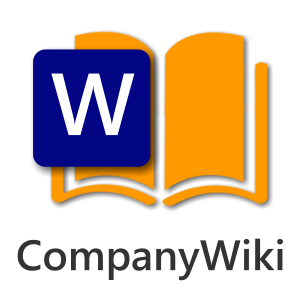
Our company wiki reduced the help desk calls by over 50%. Paid itself many times over already – thanks for a great template and instructions.

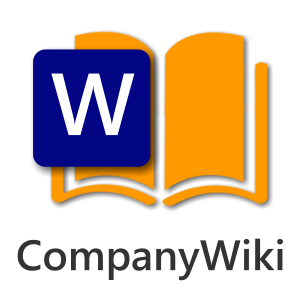
Our small company has a couple of core people. It was easy to get started using this template to built a company wiki which will ensure that knowledge loss is avoided.






















