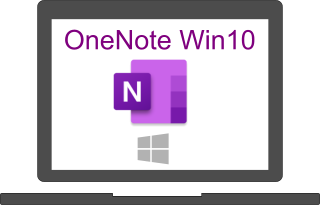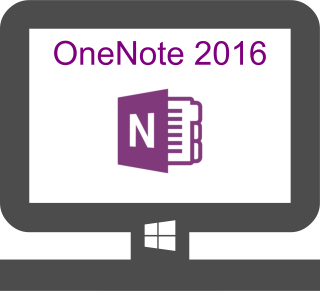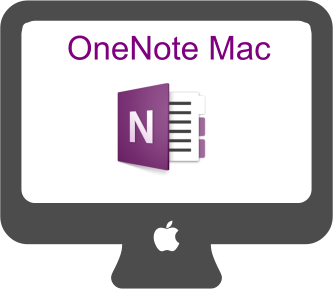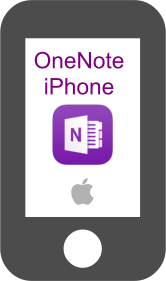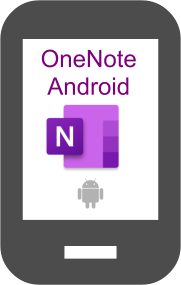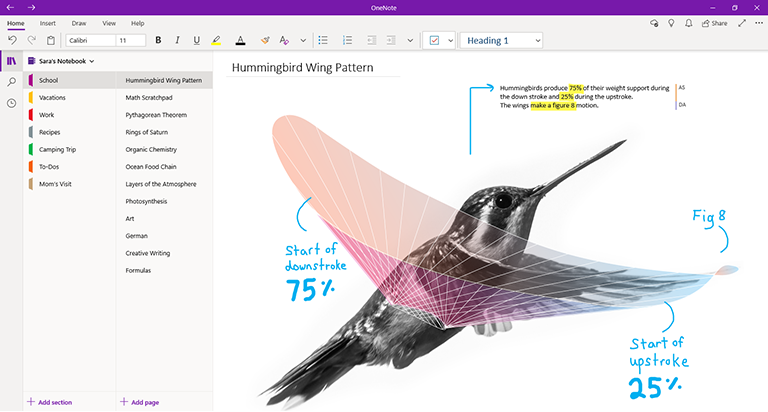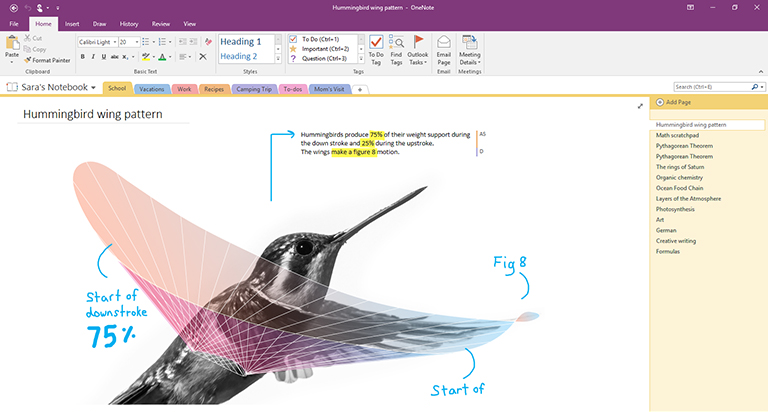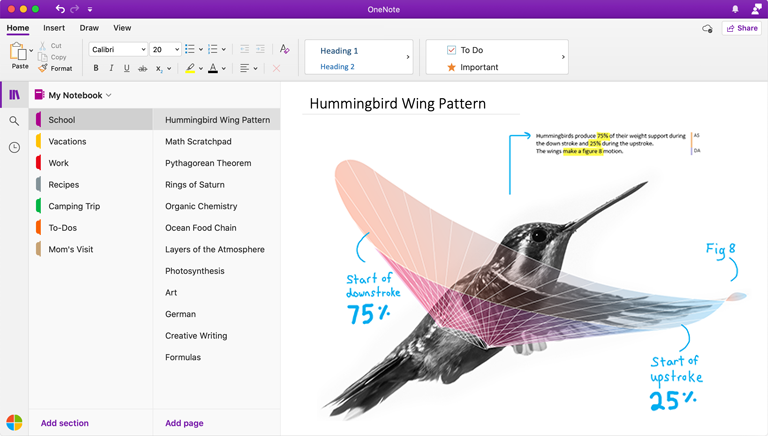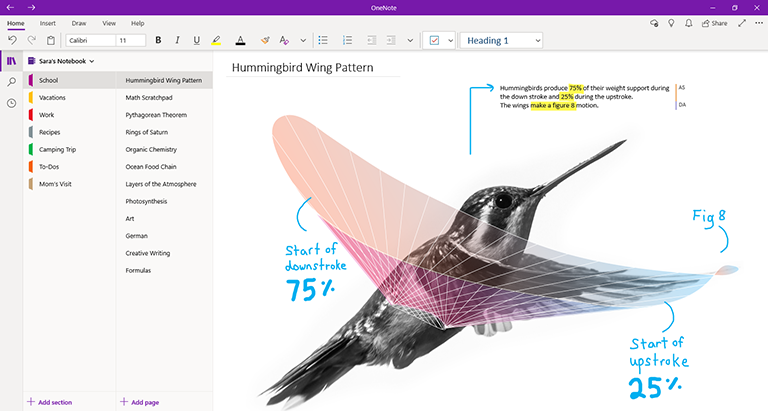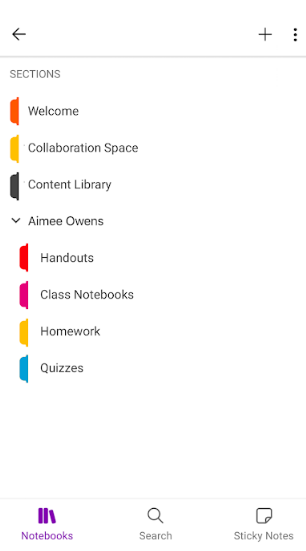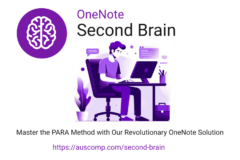There are many versions of OneNote and most have different features. Most OneNote versions are free to download but for some of the features you need a Microsoft 365 subscription.
Below are in depth details of each version compiled and simplified from Microsoft’s official support site.
OneNote for Windows 10
The OneNote App is pre-installed on all editions of Windows 10 and can be freely downloaded here.
The OneNote Windows 10 App has a single-line ribbon bar on top and the navigation pane with sections and pages are displayed vertically on the left hand.
Links to OneNote Windows 10 App help topics on Microsoft’s official support site.
OneNote 2016/Desktop
The OneNote desktop app is part of Office 2019 and Microsoft 365 subscription and can be freely downloaded here.
The OneNote Windows 10 App has the full ribbon bar on top and the navigation pane with section tabs is horizontal. The pane with a list of the section pages is on the right by default. It’s the only OneNote version where you can save the notebooks to your local hard drive and to your OneDrive.
Links to OneNote 2016/Desktop help topics on Microsoft’s official support site.
OneNote on Mac
The OneNote desktop app is part of Office 2019 and Microsoft 365 subscription and can be freely downloaded here.
The OneNote Windows 10 App has the full Office bar on top. When the Navigation pane is revealed, it displays colorful notebook section tabs vertically on the left side of the screen. The list of page tabs is shown immediately to the right of the section tabs.
Links to OneNote for Mac help topics on Microsoft’s official support site.
OneNote Online
For OneNote for the web you don’t need anything to install and it can be accessed here onenote.com
OneNote for the web has a single-line ribbon interface near the top of the screen. When the Navigation pane is revealed, it displays colorful notebook section tabs vertically on the left side of the screen. The list of page tabs is shown immediately to the right of the section tabs.
Links to OneNote for the web help topics on Microsoft’s official support site.
OneNote for iPad & iPhone
OneNote for iPhone can be downloaded from the iOS App Store and used on any compatible iPhone or iPod touch running iOS 12.0.
OneNote for iPhone lets you view, edit, sync, and search your cloud-based notebooks. The app also provides access to shared Sticky Notes. It lets you view and manage notebook notifications, customize navigation and display preferences, plus control your privacy settings.
Links to OneNote for iPhone help topics on Microsoft’s official support site.
OneNote for Android
OneNote for Android can be downloaded from the Google Play Store and used on any Android phone or tablet running Android 5.0 or later.
OneNote for Android lets you view, edit, sync, and search your cloud-based notebooks. The app also provides access to shared Sticky Notes, and it lets you view and manage notebook notifications, customize navigation and display preferences, and control your privacy settings.
Links to OneNote for Android help topics on Microsoft’s official support site.