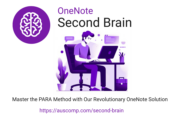Microsoft 365 Templates
In today’s fast-paced world, getting things done quickly and efficiently is essential. Whether you’re managing a business, leading a team, or simply trying to stay organized, maximizing productivity is the key to success. That’s where templates for Microsoft 365 apps come in.
The Power of Templates for Microsoft 365 Apps
Microsoft 365 is packed with powerful tools that can streamline your work – from project management in MS Project, tracking and organizing data in MS Lists, to enhancing collaboration through Outlook. But with these powerful tools comes complexity, and that’s where templates can be your best friend.
Templates allow you to:
- Save Time – Start your projects with pre-built frameworks instead of starting from scratch every time.
- Stay Organized – Templates provide a consistent structure, helping you keep your work clear and well-organized.
- Increase Productivity – Less time spent planning means more time executing, and templates give you the foundation to hit the ground running.
- Ensure Accuracy – Using a tried-and-tested template means fewer mistakes and more accurate, professional-looking results.
- Reduce Mental Load – Focus on the creative and strategic aspects of your projects while leaving the technical structure to a template.
Why Choose Our Template Library?
At Auscomp, we’ve developed a specialized template library for some of the most widely-used Microsoft 365 apps, including OneNote, MS Project, MS Lists, MS Forms, Outlook, and Excel. Here’s why our library is a game-changer:
1. Templates for Every Scenario
We offer templates that cater to a wide variety of business and personal needs. From project management in MS Project to tracking performance or tasks in MS Lists, we have a template for almost every scenario you might face. Whether you’re planning your next big project, organizing your team’s tasks, or managing important meetings and tasks in Outlook, our templates have you covered.
2. Designed for Efficiency
Our templates are specifically designed to reduce the time and effort it takes to complete projects. By automating and streamlining key steps, they free you up to focus on what truly matters – reaching your goals faster.
3. Easy-to-Use Frameworks
Our templates are designed with the user in mind. You don’t need to be a tech expert to implement them. They’re intuitive and easy to navigate, making them accessible for users at all levels.
4. Comprehensive Coverage Across Microsoft 365 Apps
We cover a wide range of Microsoft 365 tools that are essential to daily productivity:
- OneNote: Organize thoughts, projects, and tasks with comprehensive templates that enhance note-taking.
- MS Project: Keep your projects on track with pre-built templates for project timelines, task assignments, and more.
- MS Lists: Track data, tasks, or workflows with ease, reducing manual effort and increasing accuracy.
- MS Forms: Easily create surveys, feedback forms, and more with templates that ensure your forms look professional and are set up for quick responses.
- Outlook: Streamline your inbox, calendar, and task management using ready-made templates that ensure nothing slips through the cracks.
- Excel: Our templates help you crunch numbers, track budgets, and visualize data in no time.
5. Increase Productivity and Achieve More with Less Effort
By utilizing our templates, you’ll not only save time but also make your workday more efficient. Whether you’re handling large-scale projects, day-to-day operations, or strategic planning, our templates will reduce the complexity and ensure you’re always a step ahead.
Conclusion
If you’re looking to increase your productivity, get more done with less effort, and ensure your projects run smoothly, templates for Microsoft 365 apps are the answer. Our specialized template library is designed to do just that – help you achieve more in less time with the right tools at your fingertips.