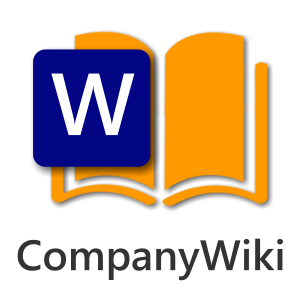A secure cloud based client portal
A secure cloud based client portal
Give private 24/7 access to your client so they can download or review information you need to provide to them (e.g.: Invoices, Quotes and any other documents or communications etc …).
You can also work and collaborate on projects, ideas and ventures with your clients securely.
Best of all it’s free with our Lifetime All Access Pass!
Client Portal Solution – Screenshots
Client Portal for OneNote

Business Suite
Intranet + Marketing + Partner Portal + Client Portal + KanBan PRO + GTD PRO + Productivity Maximizer + Projects + Company Wiki + Professional Development + Staff Roster + ChatGPT + ImageAI

Lifetime - All Access Pass
 Total Value: $499 – Your Price Today: $199
Total Value: $499 – Your Price Today: $199
Instant delivery. Purchases are once off and include support.
Improve Customer Loyalty & Increase Responsiveness
- All prices are in USD.
- Purchases are once off and include support – Yours to keep forever!
- Templates are distributed in OneNote notebooks and instant delivered via email.
- Licenses are for the specified amount of users across all devices supported by OneNote.

Client Portal powered by OneNote is easy to install and includes the following:

Get Started
Step by step guide to get you started

Client details
Client can update their own details

Invoices
Drag & drop invoices into your client portal

Projects
More efficient collaboration on projects

Client Welcome Page
Welcome page for your clients with benefits and usage explanation

Messages
Quick and safe communication – no more unsafe emails

Quotes & Estimates
Deliver quotes and get paid more quickly

Documents
Deliver documents without sending them via unsecured email



We use OneNote for all our projects, this gives us a standardized portal for all our clients.
CRM’s are an overkill for me with less than 20 clients. This is the perfect solution – Thanks
All company information securely accessed anywhere, anytime and from any device


Benefits
- Secure 24/7 access
- Far better security than email
- Easy to use
- Cost effective
- Easily share & collaborate
Security & Data Integrity
Knowing that your data is in the right place with the right privacy, legal protection, encryption and jurisdiction nowadays is more important than ever!
Read here about how your data is safeguarded by the Microsoft Office 365 framework.


Quick, safe, secure & efficient
Stop sending documents by unsecured email – use a secure online portal instead.
Three reasons why you should use a client portal:
- Increase your productivity
Automating and streamlining business processes for your clients can increase your bottom dollar. - Improve customer loyalty
Making timely, accurate information available to your clients and being seen to be responsive makes it more likely that you will retain the client’s business. - Increase responsiveness
Granting 24/7 access to documents and information for clients improves flexibility and responsiveness for you and your customers.

 A secure cloud based client portal
A secure cloud based client portal