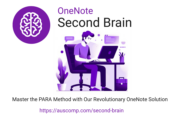Why Use Templates?
- Templates get you started quickly
- They save time and reduce overwhelm
- They can be customized to fit individual needs and preferences
- They help you stay accountable, track progress, and you can adjust plans as needed

- Use OneNote as a diary, journal or planner
OneNote is perfect to create a journal, diary or use it as a planner. We’ve created a free Diary template here. There are also more than 30 OneNote planner & calendars here. - For your DIY projects
Organize & plan your DIY Projects in OneNote. Here is a DIY Project template to get you started fast. - To manage all your cooking & cocktail recipes
Collect and manage all your cooking and cocktail recipes. Just download these free recipes templates to start your master collection. - Organize your vacations
Use OneNote as a travel organizer in the cloud. - As a personal data storage
OneNote is private and secure and has a fantastic search so it can easily be used as a central data storage to store all the records of your personal details, contacts, properties, cards, memberships, IDs, valuables etc …. . We’ve created templates like myLife @ Glance or Address book to get you started. - Use it for estate planning
OneNote can be shared with your loved ones so you can leave a legacy, and not a ledger. - For your personal development
Self-Improvement starts with personal development. - Look after your well-being
Use OneNote to keep track of your health & fitness.
- Use ChatGPT to get answers to your questions
By using our Auscomp OneNote ChatGPT you can revolutionize your productivity.
Below is a list of OneNote templates (Free & Pro) to get you fast-tracked.

- Use OneNote as a tasks & project management tool
OneNote is an ideal platform for project management with its collaboration features. It’s perfect for creating to-do lists and as a visualization tool for all your tasks. We’ve created templates for all project management and adapted OneNote for a KanBan board. - Establish plans to achieve your professional goals
Use OneNote to develop plans to improve your character, skills and capabilities which will maximize your potential. Here are some templates for Personal & Professional development. - Create your own encyclopedia powered by OneNote
One of the most valuable things in the world is knowledge. Use OneNote to create your own knowledge hub. Here’s a Wiki Template we created. - Maximize time and achieve more with OneNote powered tools
Here’s a collection of tools, to-do lists, planners and methodologies you can use in OneNote which will help you achieve all your tasks, goals and projects in a timely manner. - Unleash the power of AI for your projects
Our Auscomp OneNote ChatGPT guide & templates is the ultimate productivity hack.
Here’s a list of OneNote templates to get you started & save you time

- If you use OneNote Education then here are templates & stickers you can use with it.
Lesson plans, Cornell templates, Exit tickets, SMART, Rose-Thorn-Bud templates, KWL charts and Venn Diagrams and 180+ stickers. - As a Student you can use OneNote for all your study needs
We created a Student Planner so you can achieve your academic goals
- Use OneNote as a tasks & project management tool in your classroom
OneNote is an ideal platform for project management with it collaboration features. It’s perfect for creating to-do lists and as a visualization tool for all your tasks. We’ve created templates for all project management and adapted OneNote for a KanBan board. - Create your own teaching encyclopedia powered by OneNote
One of the most valuable things in the world is knowledge. Use OneNote to create your own knowledge hub. Here’s a Wiki Template we created. - Maximize teaching time with OneNote powered tools
Here’s a collection of tools, to-do lists, planners and methodologies you can use in OneNote which will help you in your teaching.
Use these templates in your classroom to enhance OneNote Education

- Empower your team with a fully customizable team workspace powered by OneNote
Here are OneNote Teams templates – everything a team needs to improve collaboration and productivity.
- Use OneNote as a team tasks & project management tool
OneNote is an ideal platform for project management with its collaboration features. It’s perfect for creating to-do lists and as a visualization tool for all your tasks. We’ve created templates for all project management and adapted OneNote for a KanBan board.
Use these OneNote templates to empower your team

- If you’re a sole-trader, small company or non-profit you need a digital Information hub & workspace
Use OneNote to centralize your company information so its easy to create, manage, organize, find, share and collaborate. We’ve created a whole Business Solution for OneNote, an Intranet powered by OneNote. Or use our business suite which also includes a partner and client portal. - Use OneNote to promote your business and grow your sales.
Marketing is for all business – big or small. Here’s a Marketing Essentials package powered by OneNote. - You can use OneNote to build a transparent company culture
A company Wiki powered by OneNote is a one-stop knowledge center for knowledge sharing and answering the most common and pressing questions employees may have. - Create an online staff roster
If you still sending excel rosters via email, here is a staff roster powered by OneNote. - Use OneNote to securely exchange information with your clients & partners
Don’t use unsecure email to send sensitive information – use a secure client or partner portal powered by OneNote.
Here are OneNote templates which you can use for your day-to-day business
All our templates Free & PRO are distributed in OneNote notebooks & instant delivered via email.
60% OFF
Lifetime - All Access Pass
 Total Value: $499 – Your Price Today: $199
Total Value: $499 – Your Price Today: $199
Instant delivery. Purchases are once off and include support.