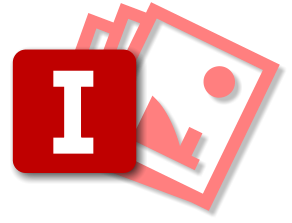
Empowering Insights Through AI-Driven Imagery
A Guide & Templates to Visualize the Future
Using OneNote alongside your Image AI projects (Bing Image Create, Midjourney or DALL-E etc …), can play a pivotal role in enhancing your projects. By using these guides, power tips & templates you can seamlessly gather, organize, and annotate information related to your Image AI endeavors.
By integrating text, images, drawings, and other multimedia elements, this Image AI template for OneNote helps you create a comprehensive knowledge repository that’s easily and quickly accessible across all devices.
Best of all it’s free with our Lifetime All Access Pass!
Structure Meets Vision: OneNote Templates for Streamlined Image AI Progress
OneNote Image AI
Incl.: Practical Use Cases, Guides, How to, Power Tips & Tricks, Examples & Templates for Bing Image Create, Midjourney or DALL-E
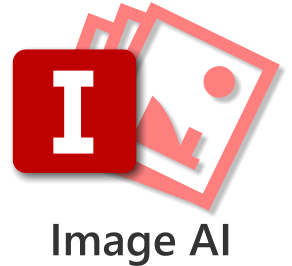
Lifetime - All Access Pass
 Total Value: $499 – Your Price Today: $199
Total Value: $499 – Your Price Today: $199
Instant delivery. Purchases are once off and include support.
Unlock Endless Imagination: OneNote Templates for Efficient Image AI Advancement
- Purchases are once off and include support – Yours to keep forever!
- Templates are distributed in OneNote notebooks and instant delivered via email.
- OneNote Pass – Instant Access with support included.
- Licenses are for the specified amount of users across all devices supported by OneNote.
- All prices are in USD.

OneNote Image AI includes …

Getting Started
Step 1 – Readme
Legal
Others
Guides, How to, Tips & Tricks & Examples
List of Best Image Generators
Why use OneNote with an Image Generator?
Guide – How to use ChatGPT
Tips & Tricks
Companies leveraging Image AI
Image AI Examples
Get started with Templates
Practical Use Cases
By exploring these practical examples (for Business, Professionals, Education & Private Life), users can better grasp the full range of possibilities that Image AI offers and adapt these use cases to their specific needs.

Templates & myImageAI Section
Bing Image Creator – Prompt Format
50 Style Prompt Ideas
Image Quality Setting Prompts
myImages
6 Image AI Templates to get you started quickly
Resources Section
Section for storing resources such as articles, research papers, and industry news

Ideas Section
Section for jotting down ideas for conversation topics

Projects
Section for all your Projects & Tasks
Incl. 2 Project templates
Note:
- Templates are distributed in easy to install OneNote Notebooks and instantly delivered via email.
- The notebook structure can be customized to fit the specific needs of any user and their work environment.


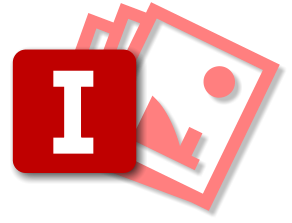
This opens a complete new world!

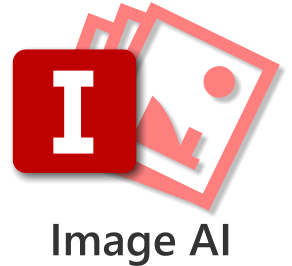
Getting ideas for packaging was never as easy.

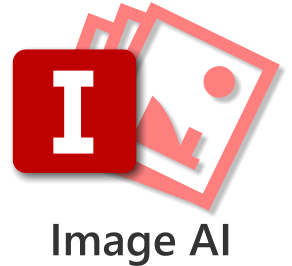
I started generating Artwork for my clients … and they LOVE IT!
PRO Users


































