Create employee rosters in minutes & share with your staff
Create employee rosters in minutes & share with your staff
Easily manage your staff roster, availability and leave all in OneNote.
Create and manage schedules on the go, and stay informed when changes are made.
Staff Roster is now part of our NEW Business Solution for OneNote
Business Solution for OneNote comes in 3 Versions
Basic – Standard – Premium
Harnessing Simplicity for Powerful Productivity