 Create your own personal encyclopedia
Create your own personal encyclopedia
WikiWiki is Hawaiian for fast, quick, agile. A Wiki is a knowledge repository where pages and information are cross referenced and/or linked. Easily, create and manage articles to quickly find knowledge.
Best of all it’s free with our Lifetime All Access Pass!
Wiki Template Screenshots
Wiki for OneNote
plus Bonus Calendars & Planners
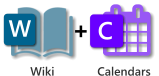
*** NEW PRODUCTS ADDED ***
Download whenever – forever!
Lifetime OneNote Pass
 Purchase Lifetime Access For:
Purchase Lifetime Access For:
Instant delivery. Purchases are once off and include support.
Accomplish more with your personal Wiki
- All prices are in USD.
- Purchases are once off and include support – Yours to keep forever!
- Templates are distributed in OneNote notebooks and instant delivered via email.
- Licenses are for the specified amount of users across all devices supported by OneNote.

Wiki for OneNote is easy to install and includes the following:
Private & Secure
Peace of mind with Office 365 security and data integrity
Powerful Search
Find knowledge quickly and easily.
Knowledge Articles
Compose and manage articles anywhere, anytime and on any device.
Notes & How to
Collect and create how to articles, manuals and notes.
Ideas
Capture and develop ideas with ease.
Bonus collection of 32 ready made planners & calendars
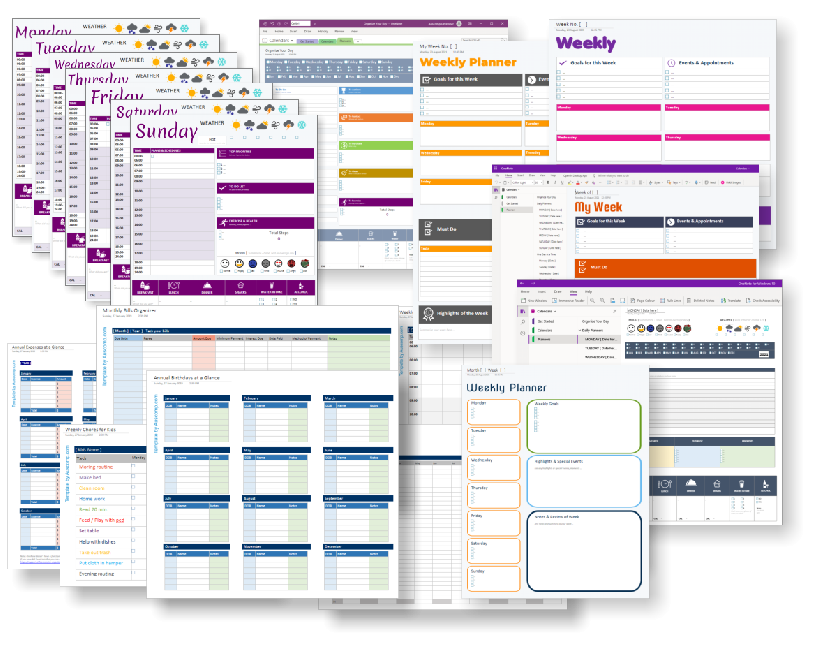



My knowledge is my business. Wiki template and OneNote gives me access anytime anywhere.


I heard about Wiki … now it makes sense.
Knowledge at your Fingertips – Anytime, Anywhere & On Any Device

Security & Data Integrity
Knowing that your data is in the right place with the right privacy, legal protection, encryption and jurisdiction nowadays is more important than ever!
Read here about how your data is safeguarded by the Microsoft Office 365 framework.

Benefits
- Your knowledge at your fingertips
- Capture everything in one place
- Reference, don’t re-create
- Centralize and organize all your existing resources
- Save time with templates
- Search that really works – fast

 Create your own personal encyclopedia
Create your own personal encyclopedia










