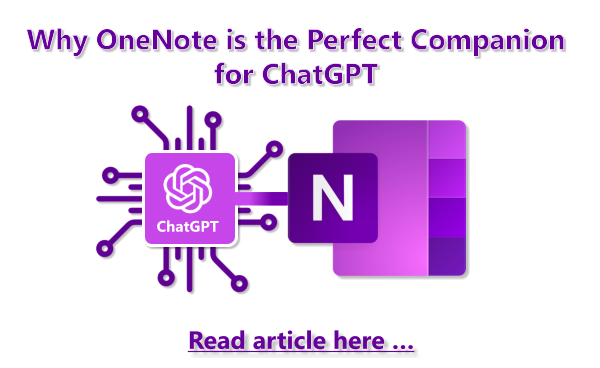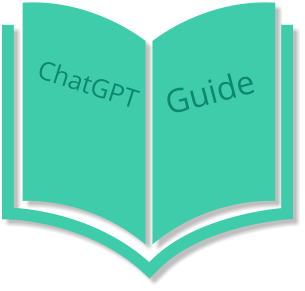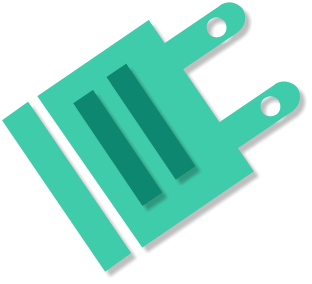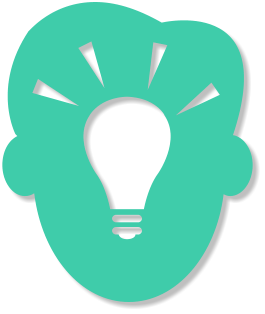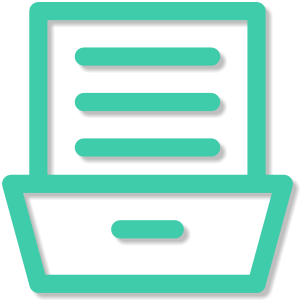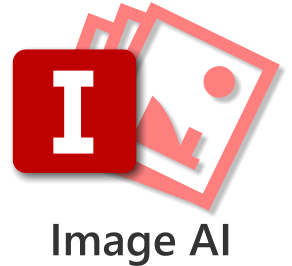The Perfect Companion for ChatGPT:
The Perfect Companion for ChatGPT:
A Guide & Templates to Boosting Your Productivity
Using OneNote alongside ChatGPT can help you stay organized and make the most of the information you’re receiving. By using these simple steps and templates, you can create a system that works for you and helps you stay on top of your work.
New Version 4: Elevate every facet of your professional endeavors, academic pursuits, and personal life with our comprehensive resources. These include 40 distinct use cases for ChatGPT, 200 practical prompts, and in-depth guides on ChatGPT roles, user modes, prompt tones, and formats. The latest V4 version also provides an overview of the most effective ChatGPT plugins, enabling you to master ChatGPT swiftly and efficiently.
Best of all it’s free with our Lifetime All Access Pass!
Unleash the power of AI with OneNote ChatGPT templates – the ultimate productivity hack for effortless organization!
OneNote ChatGPT PRO
40 Practical Use Cases, 200 Useful ChatGPT Promps, Guides, How to, Tips & Tricks, Examples & Templates

Lifetime - All Access Pass
 Total Value: $499 – Your Price Today: $199
Total Value: $499 – Your Price Today: $199
Instant delivery. Purchases are once off and include support.
Unlock endless knowledge and expand your horizons with ChatGPT
- Purchases are once off and include support – Yours to keep forever!
- Templates are distributed in OneNote notebooks and instant delivered via email.
- OneNote Pass – Instant Access with support included.
- Licenses are for the specified amount of users across all devices supported by OneNote.
- All prices are in USD.

OneNote ChatGPT includes …

Getting Started
Readme
- Step 1
Legal
Others
Guides, How to, Tips & Tricks & Examples
Platforms
- where you can use ChatGPT
OneNote & ChatGPT
- Why use OneNote with ChatGPT?
- Guide – How to use ChatGPT
- Tips & Tricks
- Get started with Templates

ChatGPT Guide
How to use ChatGPT:
- ChatGPT Roles
- ChatGPT User Modes
- ChatGPT Prompt Formats
- ChatGPT Prompt Tones
Utilizing ChatGPT roles, user modes, prompt formats, and prompt tones allows for a more tailored and efficient interaction with the AI.

ChatGPT Use Cases
40 Practical Examples for Domains such as:
- Business
- Professionals
- Education
- Private Life
By exploring these practical examples (for Business, Professionals, Education & Private Life), users can better grasp the full range of possibilities that ChatGPT offers and adapt these use cases to their specific needs.

ChatGPT Plugins
Powering Up Your AI Experience:
- Where to find plugins & how to install
- List of Best Plugins

200 Useful ChatGPT Prompts
Unlock endless conversations and expand your knowledge with this 200 example ChatGPT prompts for:
Health & Wellbeing
- Health and Fitness
- Nutrition and Wellness
- Mindfulness and Inner Peace
- Exercise and Physical Health
- Mental Health and Emotional Well-being
Personal Development & Growth
- Personal Development
- Education and Learning
- Personal Growth
- Lifelong Learning and Intellectual Curiosity
- Skill Building and Knowledge
Family & Relationships
- Family and Parenting
- Relationships and Social Skills
- Interpersonal Skills and Networking
- Communication and Collaboration
Travel & Adventures
- Travel and Leisure
- Adventures and Exploration
- Exploring Nature and Outdoor Activities
- Cultural Experiences and Travel Tips
Finance
- Personal Finance
- Money Management
- Frugal Living and Financial Independence
- Investing
Business & Work
- Work-Life Balance
- Entrepreneurship
- Career and Professional Development
- Professional Skills and Growth
- Productivity and Time Management

200 Useful ChatGPT Prompts
… continued
Home & Environment
- Environmental Awareness and Conservation
- Sustainable Living
- Renewable Energy and Climate Change
- Home and Lifestyle
Technology
- Tech Tips and Tricks
- Online Security and Privacy
- Digital Literacy
- Technology and Gadgets
Hobbies and Interests
- Hobbies
- Brain Health and Cognitive Enhancements
- Artistic Expressions and Inspirations
- Crafting and DIY Projects
- Technology and Gadgets
- Creative Pursuits

Templates & myChatGPT Section
myTopics
- Section
Templates
- 6 ChatGPT Templates to get you started quickly

Resources Section
Section for storing resources such as articles, research papers, and industry news

Ideas Section
Section for jotting down ideas for conversation topics
Note:
- Templates are distributed in easy to install OneNote Notebooks and instantly delivered via email.
- The notebook structure can be customized to fit the specific needs of any user and their work environment.



ChatGPT is proof that the future of learning is here, and it’s more exciting than we could have ever imagined.


ChatGPT is like having a virtual encyclopedia in your pocket.


Wow! Now I know what’s all the fuss about ChatGPT.


OMG. OMG. OMG.
PRO Users