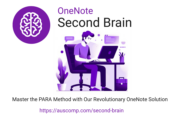Microsoft Copilot Guide
In today’s fast-paced digital workplace, efficiency is key. Microsoft has taken a giant leap forward in boosting productivity with the introduction of Copilot for Microsoft 365. This AI-powered assistant seamlessly integrates with various Microsoft 365 apps, revolutionizing how we work. Let’s dive into how Copilot enhances your experience across the Microsoft 365 suite, its current integration status, and availability.
What is Microsoft 365 Copilot?
Before we explore its integration, let’s briefly define Copilot. It’s an AI-powered assistant that works alongside you in Microsoft 365 apps, helping to generate content, analyze data, and automate tasks using natural language commands.
- Microsoft Copilot is an add-on service, meaning you must have one of the eligible base licenses before purchasing it.
- The cost for Microsoft Copilot is approximately $30 per user per month, regardless of the organization size or industry.
As of October 2024 Eligible Licenses
For Business and Enterprise:
- Microsoft 365 Plans:
- E5
- E3
- F1
- F3
- Business Basic
- Business Premium
- Business Standard
- Apps for business
- Apps for enterprise
- Office 365 Plans:
- E5
- E3
- E1
- F3
- Microsoft Teams Plans:
- Teams Essentials
- Teams Enterprise
- Exchange Plans:
- Exchange Kiosk
- Exchange Plan 1
- Exchange Plan 2
- SharePoint Plans:
- SharePoint Plan 1
- SharePoint Plan 2
- OneDrive for Business Plans:
- OneDrive for Business Plan 1
- OneDrive for Business Plan 2
- Planner and Project Plans:
- Microsoft Planner Plan 1
- Microsoft Project Plan 3
- Microsoft Project Plan 5
For Education:
- Microsoft Education Plans:
- A1, A3, A5 for faculty and higher education students aged 18+
Copilot in Microsoft Word
Copilot transforms your writing experience in Word:
Content Generation: Draft documents, essays, or reports based on your prompts.
Editing and Refinement: Suggest improvements, adjust tone, and summarize long texts.
Format Optimization: Automatically format your document for consistency and readability.
Current Integration: Copilot is deeply integrated into Word, appearing as a sidebar where you can input prompts and receive assistance. It can access your document’s content to provide context-aware suggestions.




Excel and Copilot: A Powerful Duo
In Excel, Copilot becomes your data analysis partner:
Data Insights: Quickly analyze trends and patterns in your spreadsheets.
Formula Creation: Generate complex formulas using simple language commands.
Visualization Assistance: Create charts and graphs with natural language requests.
Current Integration: Copilot in Excel can be accessed through a dedicated Copilot pane, allowing you to input queries about your data.
PowerPoint Presentations Made Easy
Copilot enhances your presentation creation process:
Slide Generation: Create entire slide decks based on your content ideas.
Design Suggestions: Offer layout and design recommendations for impactful slides.
Content Summaries: Automatically generate speaker notes or presentation outlines.
Current Integration: Copilot appears as a sidebar in PowerPoint, offering suggestions and responding to prompts as you create your presentation.




Outlook: Your AI Email Assistant
In Outlook, Copilot helps manage your communications:
Email Drafting: Compose professional emails based on your instructions.
Meeting Summaries: Generate concise summaries of lengthy email threads.
Schedule Management: Suggest optimal meeting times based on participants’ availability.
Current Integration: Copilot is integrated into the Outlook interface, offering assistance as you compose emails or manage your calendar.
OneNote: Your AI Note-Taking Companion
In OneNote, Copilot enhances your note-taking capabilities:
Content Organization: Suggest ways to structure and categorize your notes.
Information Extraction: Pull key points from lengthy notes or documents.
Idea Generation: Help brainstorm and expand on your initial thoughts.
Current Integration: Copilot appears as a sidebar in OneNote, offering assistance as you take and organize notes.




Teams: Enhancing Collaboration
Copilot in Teams boosts your collaborative efforts:
Meeting Transcription and Summary: Automatically transcribe and summarize meetings.
Task Assignment: Generate action items from discussions and assign them to team members.
Real-time Assistance: Provide information and answers during live meetings.
Current Integration: Copilot is integrated into Teams chats and meetings, offering real-time assistance and post-meeting summaries.
Maximizing Copilot’s Potential Across Microsoft 365
To get the most out of Copilot:
Familiarize Yourself: Spend time exploring Copilot’s capabilities in each app.
Use Natural Language: Communicate with Copilot as you would with a human assistant.
Verify and Refine: Always review and refine Copilot’s output for accuracy.
Combine with Templates: Use pre-made templates alongside Copilot for even greater efficiency. Explore templates here …

Conclusion
Microsoft 365 Copilot is more than just a feature—it’s a game-changer in how we interact with productivity software. By integrating seamlessly across the Microsoft 365 suite, Copilot empowers users to work smarter, faster, and more creatively. While currently available primarily to enterprise customers, its impact on productivity is significant.
As AI continues to evolve, we can expect even more innovative integrations that will further transform our digital workspace. Keep in mind that Copilot’s features and availability may expand or change over time, so it’s worth staying updated on the latest developments.
But why stop there? If you pair Microsoft 365 Copilot with our powerful templates, you’ll put your productivity on steroids. Our marketplace offers a wide range of 365 templates that complement Copilot’s capabilities, helping you take your efficiency to the next level.
Are you ready to supercharge your productivity with Microsoft 365 Copilot and our templates? Explore our marketplace for 365 templates and unlock your full potential today!