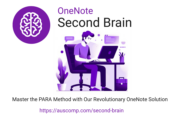Discover the Magic of Microsoft Loop: Your Ultimate Collaboration Tool
In the fast-paced world of modern work, collaboration and organization are key to success. Enter Microsoft Loop, a transformative co-creation experience designed to revolutionize how you and your team work together. If you’re looking for a way to streamline your projects, keep your team in sync, and make your workflow more dynamic, Microsoft Loop is the tool you’ve been waiting for.
What is Microsoft Loop?
Microsoft Loop is an innovative application within the Microsoft 365 ecosystem that combines the best features of collaborative platforms into one seamless experience. It brings together workspaces, pages, and portable pieces of content called Loop components, allowing you to organize and manage your projects with unprecedented flexibility and efficiency.
Key Features of Microsoft Loop
- Workspaces: These are shared spaces where teams can collaborate on specific projects. Each workspace can house multiple pages and components, keeping everything related to a project in one centralized location.
- Pages: Think of pages as your canvas for content. Whether it’s notes, project plans, or brainstorming ideas, pages provide a versatile space for all your project’s needs.
- Loop Components: These are portable, interactive pieces of content like lists, tables, and notes that can be shared and edited across different Microsoft 365 apps, ensuring everyone stays on the same page.
- Real-Time Collaboration: Microsoft Loop allows multiple users to edit content simultaneously, with changes reflected in real-time. This feature ensures that everyone is always working with the latest information.
- Integration with Microsoft 365: Loop seamlessly integrates with other Microsoft 365 apps like Teams, Outlook, and OneNote, making it easier to incorporate Loop into your existing workflow.
- Templates: Kickstart your projects with a variety of templates designed to cater to different needs, from meeting agendas to project trackers. And stay tuned for our premium professional Loop templates, coming soon to further elevate your project management experience.
- Notifications and Mentions: Stay updated with notifications and mentions, so you never miss out on important updates or discussions.
Why You Should Use Microsoft Loop
- Boosts Productivity: With all your project components in one place and the ability to collaborate in real-time, Loop eliminates the need for constant back-and-forth communication, saving time and boosting productivity.
- Enhances Collaboration: Loop’s real-time editing and integration with Microsoft 365 apps mean that team collaboration is smoother and more efficient than ever before.
- Flexibility and Organization: Loop’s workspaces and pages allow you to organize your projects in a way that suits your team’s needs. Whether you’re managing a small project or a large-scale initiative, Loop adapts to your workflow.
- Innovative and Intuitive: Microsoft Loop’s design is both innovative and user-friendly, making it easy for teams to adopt and start using immediately.
- Accessibility: Available on multiple platforms, including iOS, Android, and the web, Loop ensures you can stay connected and productive no matter where you are.
Get Started with Microsoft Loop Today
Microsoft Loop is more than just a tool; it’s a new way of working. Its ability to bring teams together, streamline processes, and adapt to your needs makes it an invaluable addition to any modern workspace. Don’t miss out on the opportunity to revolutionize your collaboration and project management experience. Dive into the world of Microsoft Loop and discover the future of teamwork.