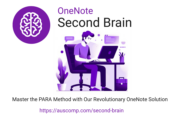As project managers, we wear many hats—task juggler, timeline wizard, resource wrangler. Microsoft Project is our trusty sidekick, helping us tame chaos and deliver successful outcomes. In this comprehensive guide, I’ll walk you through the best practices for using Microsoft Project effectively.
1. Start with a Solid Foundation
Before diving into the digital realm of Microsoft Project, lay the groundwork in the analog world:
- Project Definition: Imagine you’re explaining your project to a curious friend. What’s the big picture? Break it down into manageable components. Define your project’s scope, objectives, and deliverables.
- Task Breakdown: Picture a giant puzzle. Each task is a piece waiting to fit. Create a task hierarchy—the skeleton of your project. Divide tasks into smaller, actionable subtasks. Think of it as assembling the puzzle pieces.
- Use Templates: Think of templates as blueprints. They provide a proven framework, saving you time and effort. Leverage Microsoft Project templates to jumpstart your planning process with pre-built structures tailored to common project types.
2. Sequencing and Dependencies
Now let’s weave those puzzle pieces together:
- Task Dependencies: Imagine a choreography. Task B might need Task A to finish its pirouette before it can leap. Use predecessors and successors to establish logical sequences. This ensures your project ballet flows seamlessly.
- Gantt Chart: Visualize your project’s grand performance using the Gantt chart view. It’s like watching the choreography unfold—task durations, dependencies, and all. Adjust the tempo as needed.
3. Resource Allocation and Collaboration
Your project ensemble awaits:
- Assign Resources: Picture your team as virtuoso musicians. Allocate people, equipment, and materials to tasks. Balance their availability and workload. No overtures too loud, no solos too soft.
- Collaborate with Teams: Imagine a backstage huddle. Integrate Microsoft Project with Microsoft Teams. Share files, communicate, and keep everyone in tune—even if they’re scattered across different stages.
4. Tracking Progress and Adjustments
The show must go on:
- Regular Updates: Imagine you’re conducting an orchestra. Mark completed tasks like musical notes hitting the right pitch. Adjust timelines as needed—like fine-tuning the symphony.
- Resource Monitoring: Picture a budget spreadsheet. Keep an eagle eye on resource usage and budget constraints. No overspending, no encore performances.
5. Reports and Insights
The final curtain call:
- Milestone Reports: Imagine the audience’s applause. Highlight key achievements—the standing ovations. Show off those critical milestones like glittering trophies.
- Resource Reports: Analyze resource allocation patterns. Identify bottlenecks—the moments when the spotlight flickers.
6. Unleash the Power of Auscomp’s MS Project Collection of Templates
Why settle for good when you can be extraordinary? Using Auscomp’s collection of 9 Microsoft Project templates gives you an unfair advantage:
- Time Saver: Imagine a head start in a race. These templates provide a ready-made structure, slashing setup time so you can dive straight into execution.
- Cost Effective: Picture a smart investment. By reducing the time spent on initial planning and avoiding costly mistakes, these templates help you stay within budget.
- Proven Success: Think of a tried-and-true recipe. These templates are crafted based on successful project implementations, ensuring you’re following best practices.