211 Wallpapers & Backgrounds to use with Windows, MS Teams or Zoom
Enhance your virtual meetings with our collection of 201 beautiful wallpapers and backgrounds that are perfect for Windows, MS Teams, or Zoom. With a variety of themes and styles, you’re sure to find something that suits your mood and personality.
All Wallpapers & Backgrounds are FREE with our Lifetime Access Pass!
60% OFF
Lifetime - All Access Pass
 Total Value: $499 – Your Price Today: $199
Total Value: $499 – Your Price Today: $199
Instant delivery. Purchases are once off and include support.
Instructions to use the Backgrounds for:
Windows
- Right-click on the desktop and select “Personalize”.
- Click on “Background”.
- Choose the downloaded image file from your computer and set it as your background.
MS Teams
- Click on your profile picture and select “Settings”.
- Click on “Devices” and then “Camera”.
- Click on “Add image” and select the downloaded image file from your computer.
Zoom
- Click on the gear icon and select “Virtual Background”.
- Click on the plus sign and select “Add Image”.
- Choose the downloaded image file from your computer and set it as your virtual background.
Unlock endless creativity and efficiency with a lifetime subscription to our template library – invest in your success today!
- Purchases are once off and include support – Yours to keep forever!
- Templates are distributed in OneNote notebooks and instant delivered via email.
- Wallpapers & Backgrounds are 1920 x 1080 pixel and in JPG format.
- Licenses are for the specified amount of users across all devices supported by OneNote.
- All prices are in USD.