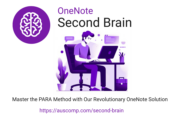At Auscomp, we’re always on the lookout for ways to enhance your digital note-taking experience. That’s why we’re excited to share the latest suite of features and upcoming enhancements for OneNote on Windows. These updates are designed to enrich your note-taking, streamline organization, and simplify your digital life.

Let’s dive into the recent additions and give you a sneak peek at what’s on the horizon.

Revolutionize Your Writing with Enhanced Pen Features
OneNote on Windows now offers an improved text pen and intuitive ink gestures, transforming the way you use your digital pen. As you jot down notes, the text pen feature seamlessly converts your handwriting into typed text. Editing is just as easy with natural gestures like strikethroughs to select text or scribbles to delete. These tools are not just for writing; they’re perfect for annotations, drawings, and more, thanks to the revamped Draw tab and enhanced ink reliability.


Speedy Note-Taking with Text Prediction
Taking cues from Outlook and Word, OneNote has introduced inline text predictions. This feature accelerates your writing by suggesting the completion of your current word and predicting the next one, all based on the context of your sentence. Activate these suggestions with a simple tap of the Tab or Right-arrow key.


New Layout Options for Streamlined Navigation
If you’re a fan of the left-sided layout in OneNote for the web, Mac, or iPad, you’ll be delighted with its introduction to OneNote on Windows. The Vertical Tabs layout option aligns your navigation with other Microsoft 365 apps, offering a familiar and cohesive user experience.


Empower Your Productivity with OneNote Copilot
In line with Microsoft’s vision for AI-assisted work, OneNote Copilot is set to arrive on Windows. This AI-driven feature will become your ultimate notetaking companion, helping you draft, summarize, generate, and organize with ease. Stay tuned for its launch and explore the possibilities with Microsoft 365 Copilot.


Seamless Video Integration with Stream
Soon, you’ll be able to preview Stream videos directly in OneNote, allowing you to stay focused on your notes without switching apps. This integration is part of OneNote’s commitment to a distraction-free and productive environment.