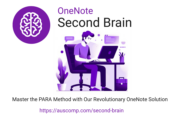Follow these easy steps to use OneNote to improve your partner engagement
There are 2 main steps involved:
- Setup a Master notebook
- Use the Master notebook to create a notebook for each partner.
1. The Master notebook
This master notebook is the template for all your client notebooks. So never share the master notebook!
It should include a welcome page with instructions and explanation of the benefits to your partners. The partner details so they can update their own details. Messages and documents (like invoices and quotes). Marketing and sales material. Partner project details so you can securely collaborate with your partner on projects.
2. The Partner notebook
This is a copy of the master notebook customized for each partner. After customization you just need to share the notebook with your partner.
That’s it – simple.
A Partner Portal has the following benefits:
- Greater control and oversight
A central repository for all marketing materials, product manuals and brand information assures that your products and/or services are presented professionally and consistently in the marketplace. - Increased responsiveness
Granting 24/7 access to documents and information for partners improves flexibility and responsiveness for you and your customers. - Better partner engagement
It’s easy to keep your partners on board so they feel engaged and enthused about your offerings.