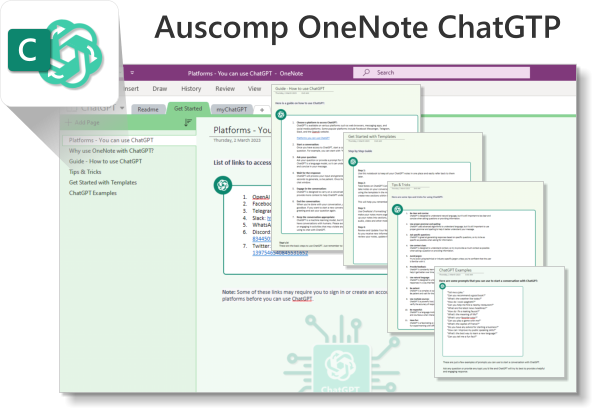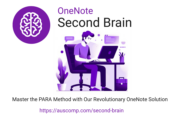In the journey towards achieving our goals, staying organized and tracking progress is key.
Microsoft OneNote, a versatile digital notebook, can be a game-changer in this process. Whether your goals are personal or professional, big or small, OneNote offers a multitude of features to help you stay on track. In this post, we’ll explore 6 innovative ways you can use OneNote to streamline your goal-setting process, keep track of your progress, and ultimately, achieve your goals. Let’s get started on this journey towards success!
6 innovative ways you can use OneNote to streamline your goal-setting process:
1. Resource Collection:
OneNote is an excellent tool for collecting and organizing resources that can help you achieve your goals. This could include articles, tutorials, videos, podcasts, or even inspirational quotes. You can create a dedicated section or notebook for these resources, making it easy to access and review them whenever needed.
OneNote’s web clipper tool is particularly useful for this purpose. It allows you to easily save content from the web directly to your notebook. You can clip an entire page, a section of a page, or even just a bookmark. Once clipped, you can add your own notes to these clippings to highlight important points or jot down your thoughts.
You can attach various file types to your OneNote pages, including PDFs, Word documents, and Excel spreadsheets. This is especially handy if you have offline materials that you want to store alongside your online content.
By consolidating and arranging your materials in OneNote, you can establish a unified information hub that bolsters your goal attainment process. This not only saves you time in searching for information but also guarantees that all necessary materials are readily available.
2. Vision Board/KanBan Task Board
A vision board is a powerful tool that helps manifest your aspirations into reality. In OneNote, you can create a digital vision board by adding images, quotes, and other items that align with your goals. This could include pictures of places you want to visit, items you wish to purchase, or quotes that inspire you. Regularly viewing your vision board can serve as a constant reminder of your goals and help keep you motivated.
Beyond vision boards, OneNote can be utilized to create a Kanban board. This project management tool helps visualize work, limit ongoing tasks, and enhance efficiency. You can set up columns for different stages of your goal (e.g., To Do, In Progress, Done), and add cards for each task or sub-goal. Moving cards across columns as you progress provides a visual representation of your journey and helps pinpoint any bottlenecks.
To get started with creating a Kanban board in OneNote, you can use our Kanban OneNote Template. This template is optimized for OneNote and provides a structure for your Kanban board, which you can then customize to suit your specific goals and tasks.
3. ChatGPT & OneNote: Powering Intelligent Conversations and Capturing Brilliant Ideas, All in One Place
ChatGPT & OneNote, a dynamic duo that’s revolutionizing the way we communicate and organize our thoughts. With ChatGPT, you can engage in intelligent, human-like conversations with an AI, making it your go-to companion for generating ideas, drafting content, and exploring topics. Meanwhile, OneNote serves as your digital notebook, capturing these brilliant ideas and insights in an organized, accessible manner. Together, ChatGPT and OneNote are powering intelligent conversations and capturing brilliant ideas, all in one place.
To make the most of this powerful combination, we have developed a specialized OneNote template designed to seamlessly integrate with ChatGPT. This template provides a structured format for capturing and organizing your ChatGPT interactions, enhancing your productivity and creativity. Experience the future of AI-powered productivity today with Auscomp’s ChatGPT OneNote template V4.
4. Review and Reflect with GTD Method
Regular review and reflection are key to goal achievement. OneNote allows you to easily track your progress and identify areas for improvement.
To enhance this process, consider the Getting Things Done (GTD) method, a time management approach that helps you focus on actionable tasks. In OneNote, you can create a GTD system with sections for ‘Inbox’, ‘Next Actions’, ‘Waiting For’, ‘Projects’, and ‘Someday/Maybe’.
To kickstart your GTD journey in OneNote, check out our GTD OneNote Template. This template provides a basic GTD structure that you can customize to your needs.
5. Collaboration with MS Teams
If your goals involve teamwork, you can use OneNote’s sharing and collaboration features to work together more effectively. You can share your goal notebook with team members and collaborate in real-time. This allows everyone to stay updated on the progress and contribute their ideas.
To take your collaboration to the next level, consider integrating OneNote with Microsoft Teams. This hub for teamwork in Microsoft 365, allows you to chat, meet, call, and collaborate all in one place. By integrating OneNote with Teams, you can keep all your notes, tasks, and discussions in one place, making collaboration even easier.
For example, you can create a shared OneNote notebook within your Teams workspace. Members can access this notebook directly from Teams, add their notes, and collaborate on tasks. You can also use Teams to discuss your goals and tasks in real-time, ensuring everyone is on the same page.
To get started with integrating OneNote and Teams, you can use our Teams for OneNote Template. This template provides a structure for your MS Team’s OneNote notebook, which you can then customize to suit your specific needs. It’s a great way to kickstart your collaboration in OneNote and MS Teams.
6. Daily Journaling with Calendars & Planners
Maintaining a daily journal in OneNote can be a great way to reflect on your progress towards your goals. You can write about the tasks you completed each day, the challenges you faced, and how you overcame them. This not only helps you track your progress but also allows you to reflect on your experiences and learn from them.
To enhance your journaling and planning process, consider incorporating calendars and planners. OneNote allows you to create or import calendars and planners, which can be used to schedule tasks, set reminders, and plan your days, weeks, or months in advance. This can help ensure you’re consistently working towards your goals and not missing any important tasks.
To get started with calendars and planners in OneNote, you can use our Calendar & Planner OneNote Templates. These templates provide a variety of calendar and planner formats that you can customize to suit your specific needs. Whether you prefer a daily, weekly, or monthly format, you’ll find a template that works for you.
Remember, the key to successful goal achievement is not just setting the goals, but also consistently working towards them.
Conclusion:
In conclusion, Microsoft OneNote is a powerful tool that can significantly enhance your goal-setting and achievement process. Its versatile features allow you to set, track, and visualize your goals, maintain a daily journal, collect resources, collaborate with others, and much more. By integrating calendars, planners, and other tools like Microsoft Teams, you can create a comprehensive system that not only keeps you organized but also keeps you motivated towards achieving your goals.
Remember, the key to successful goal achievement is not just setting the goals, but also consistently working towards them. With OneNote, you have a tool that can support you every step of the way. So, start leveraging OneNote for your goal-setting process today, and see how it can help you transform your dreams into reality.
[t4b-ticker]