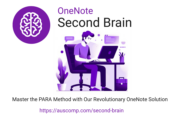Follow these easy steps to use OneNote to collaborate with your clients in a secure manner.
There are 2 main steps involved:
- Setup a Master notebook
- Use the Master notebook to create a notebook for each client.
1. The Master notebook
This master notebook is the template for all your client notebooks. So never share the master notebook!
It should include a welcome page with instructions and explanation of the benefits to your client. The client details so they can update their own details. Messages and documents (like invoices and quotes). Client project details so you can securely collaborate with your client.
2. The Client notebook
This is a copy of the master notebook customized for each client. After customization you just need to share the notebook with your client.
That’s it – easy.
A Client Portal has the following benefits:
- It provides secure 24/7 access to your client so they can download or review information you need to provide to them (e.g.: Invoices, Quotes and any other documents or communications etc …)
- Far better security than email
- Easily transfer files to them