To share a notebook in OneNote, follow these steps:
- Open the notebook that you want to share.
- Click on the “File” tab in the upper left corner of the screen.
- From the dropdown menu, select “Share”.
- You’ll see a “Share” pane on the right side of the screen. Here, you can choose how you want to share your notebook. You can invite people by entering their email addresses, or you can get a sharing link that you can send to anyone.
- If you choose to invite people, enter their email addresses in the “Invite People” box, and then choose whether they can edit or just view the notebook.
- If you choose to get a sharing link, you can choose whether the link allows people to edit or just view the notebook.
- Click “Share” or “Get a Link”, depending on your choice.
- If you’re inviting people, an email with a link to your shared notebook will be sent to the people you’ve invited. If you’re getting a sharing link, you can copy the link and send it to anyone you want to share the notebook with.
Remember, anyone who gets the link will be able to access your notebook, so be careful who you share it with.