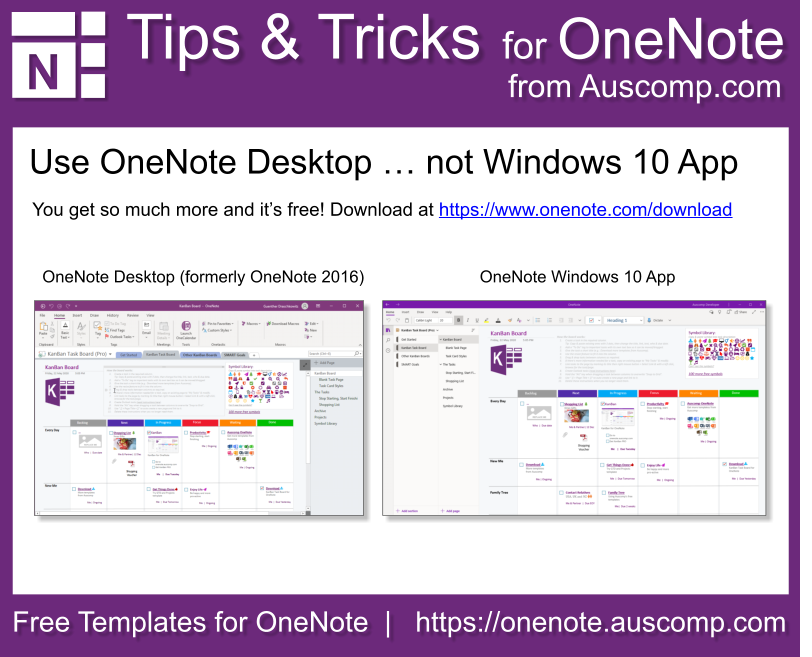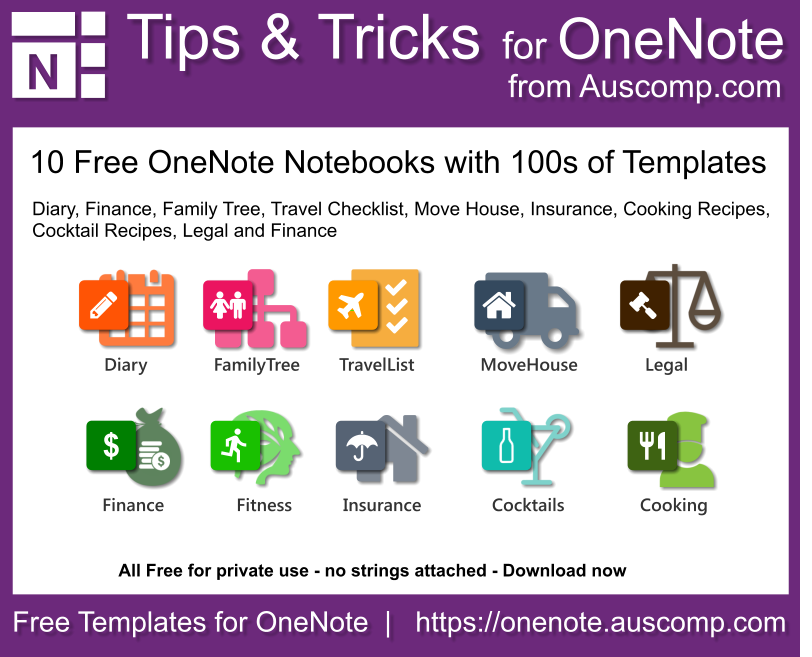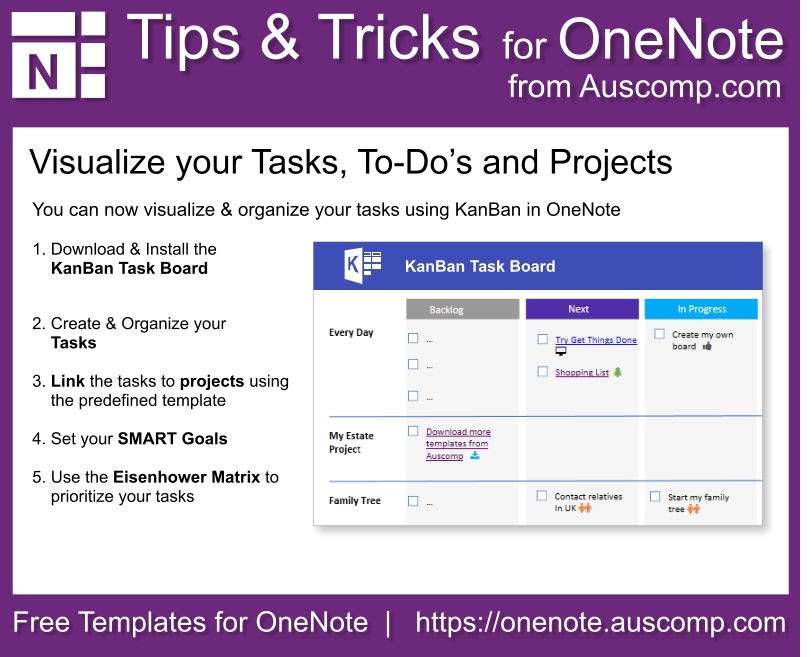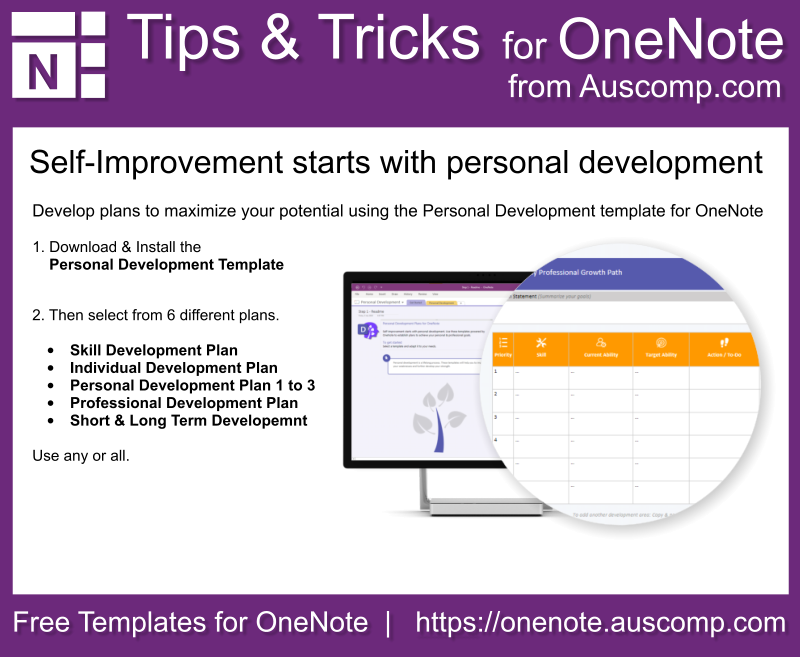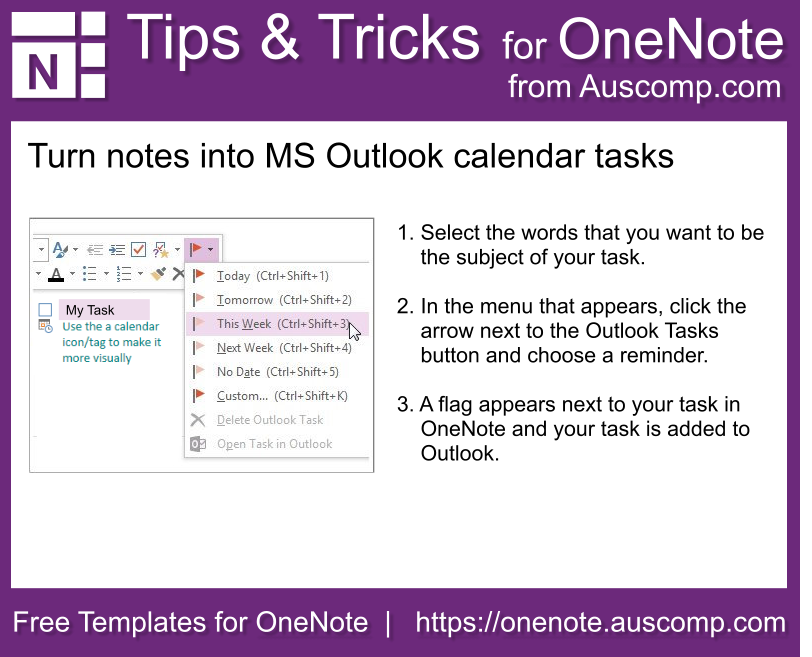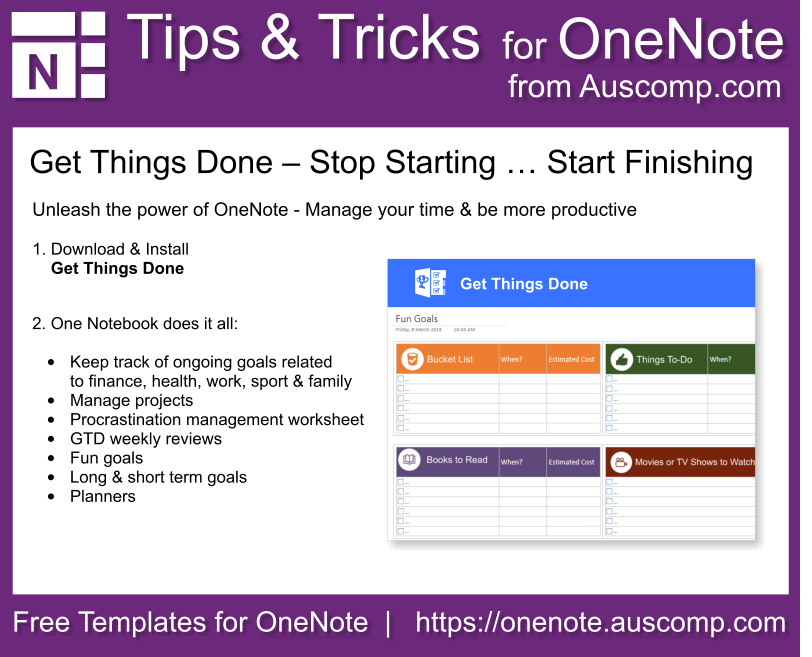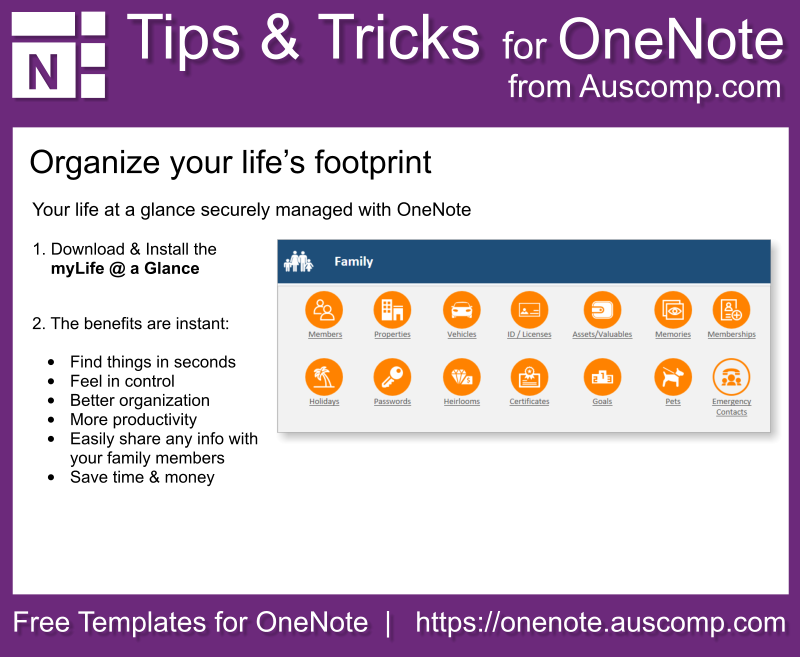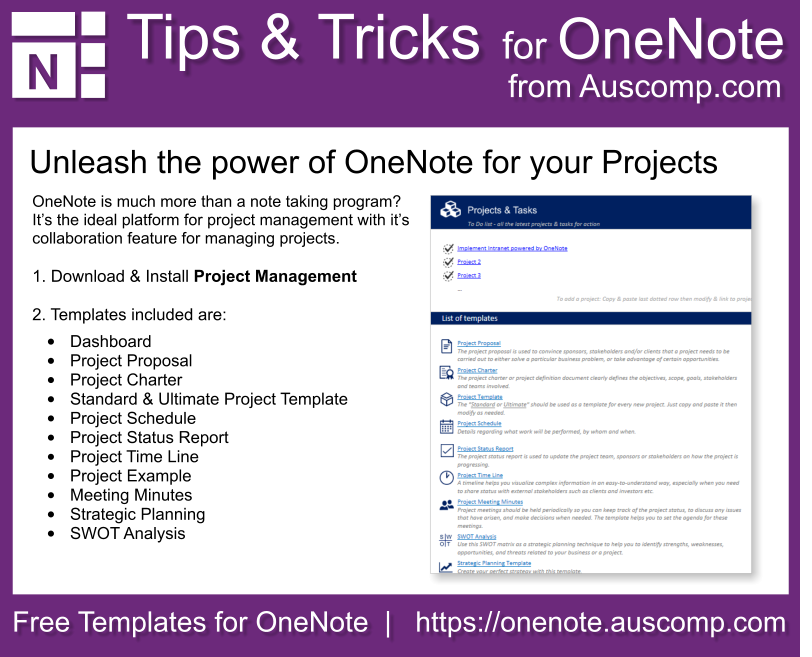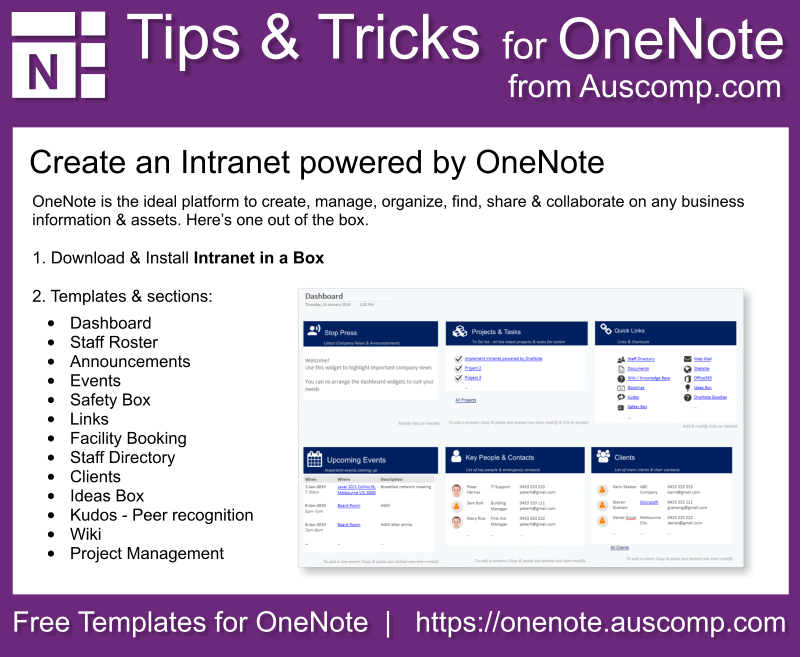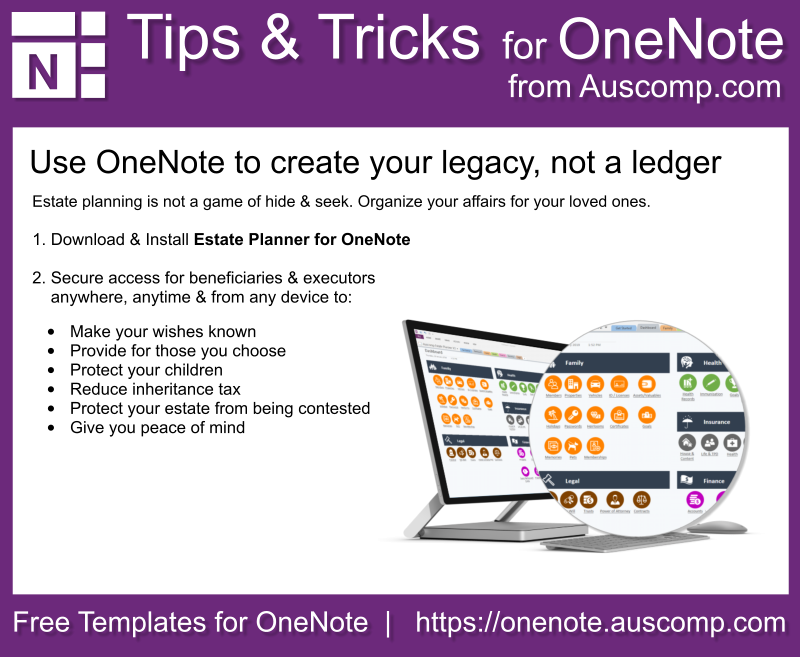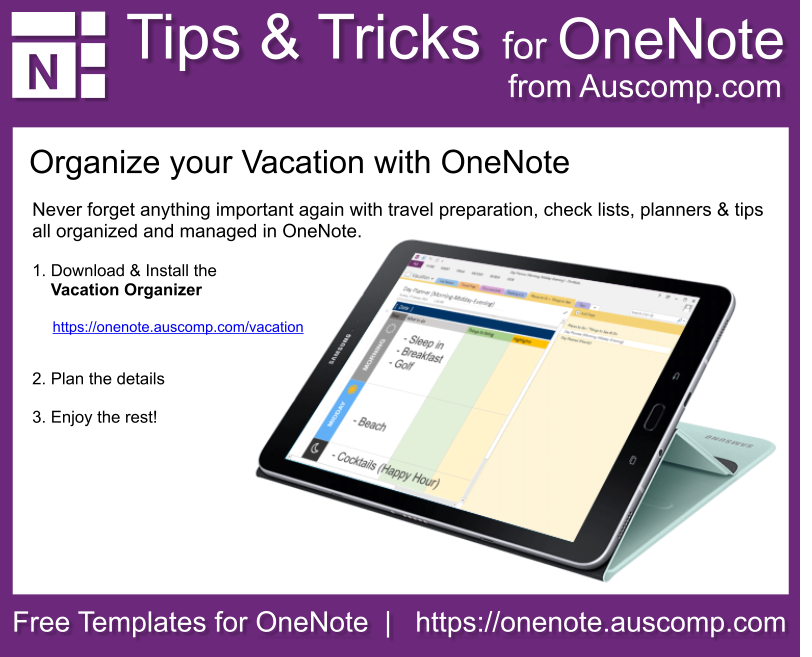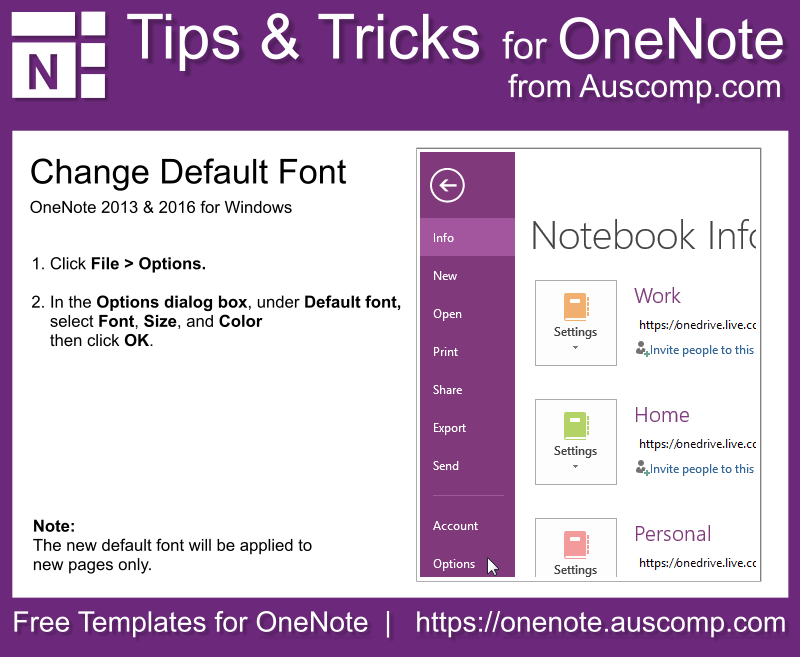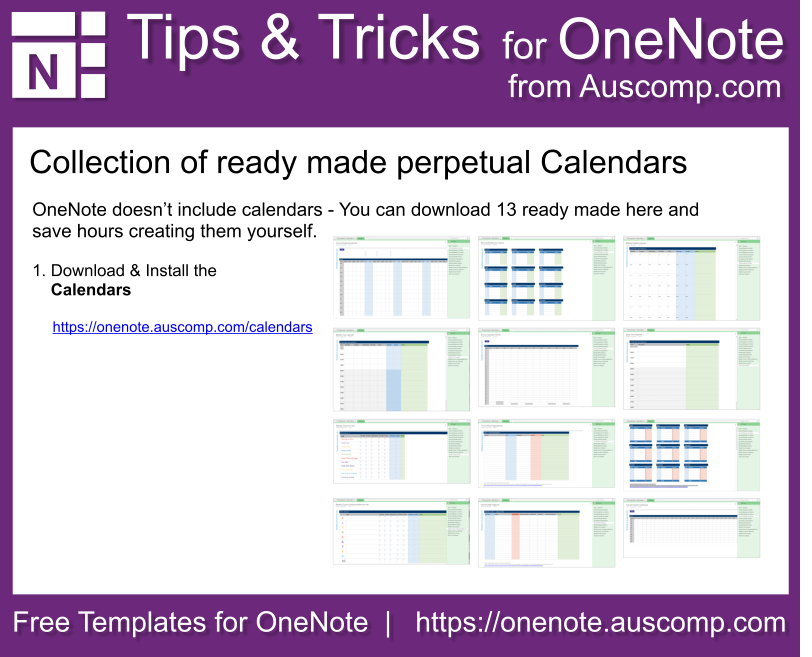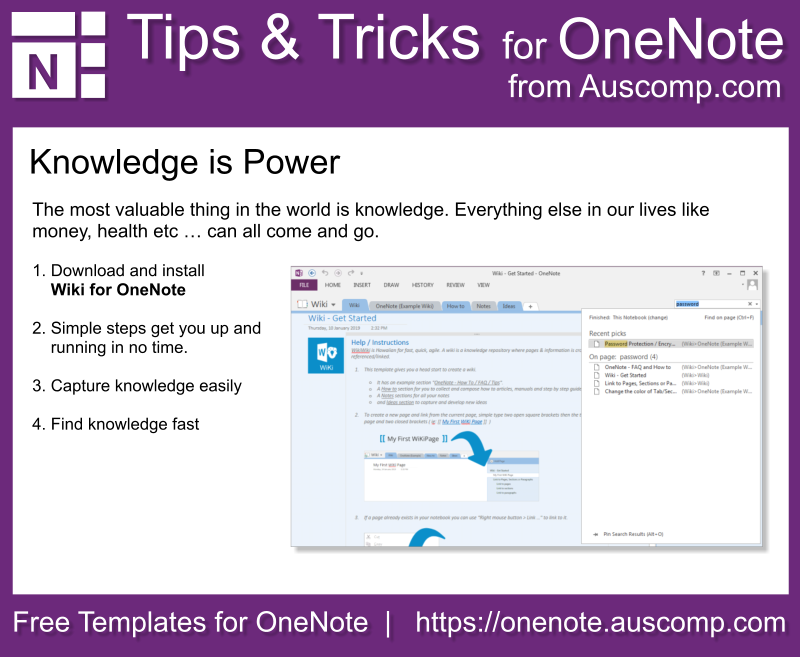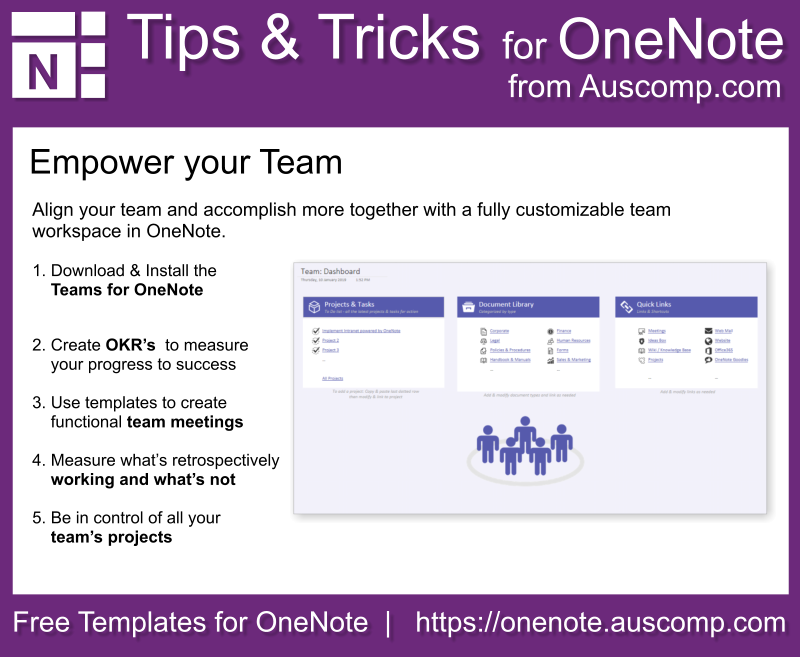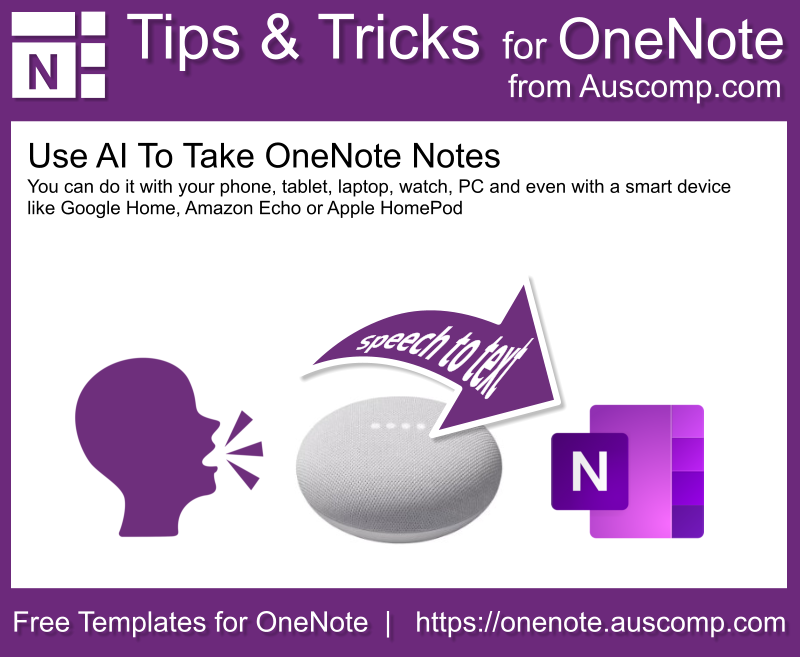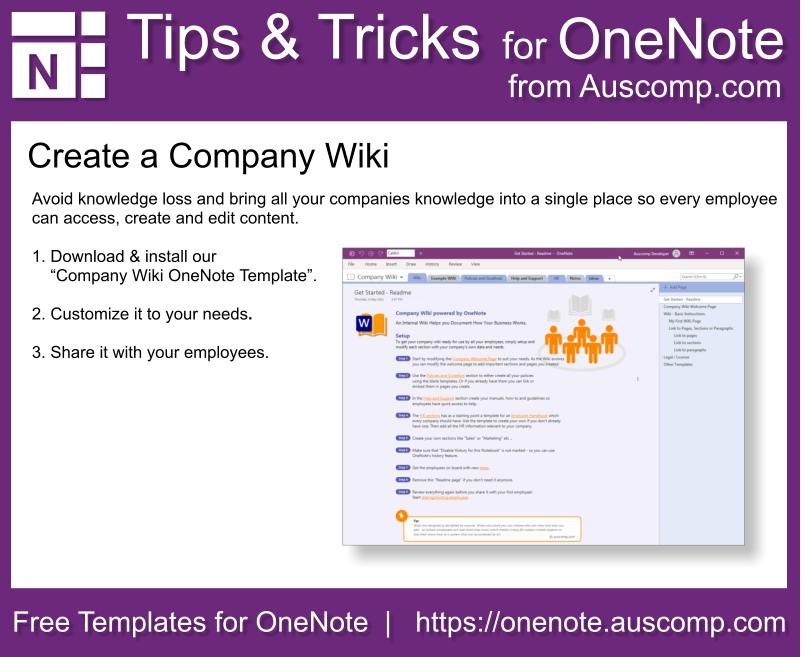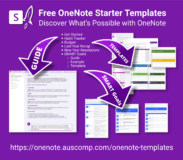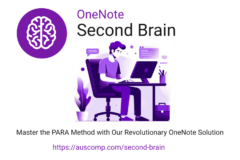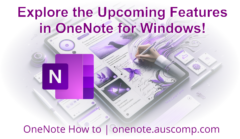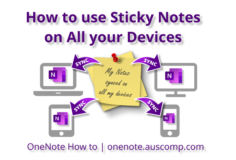28 Tips and tricks, all designed to help you get the most out of OneNote and become a pro user.
Snap to grid
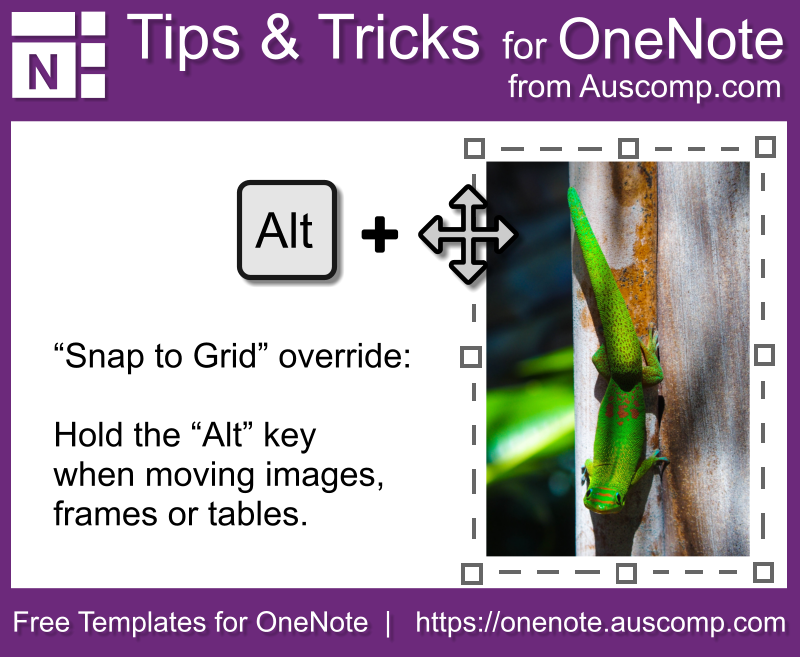
Record Audio & Video
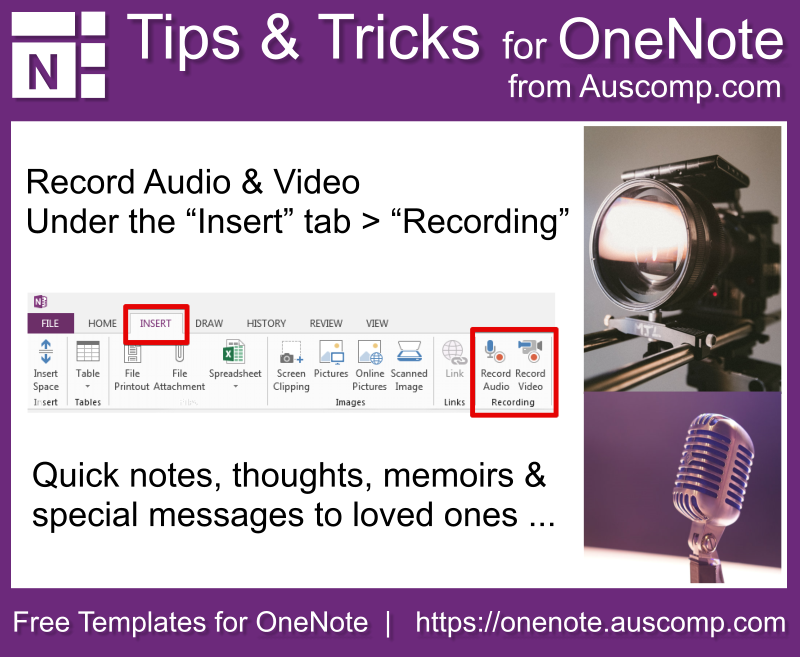
Extract Text from Image
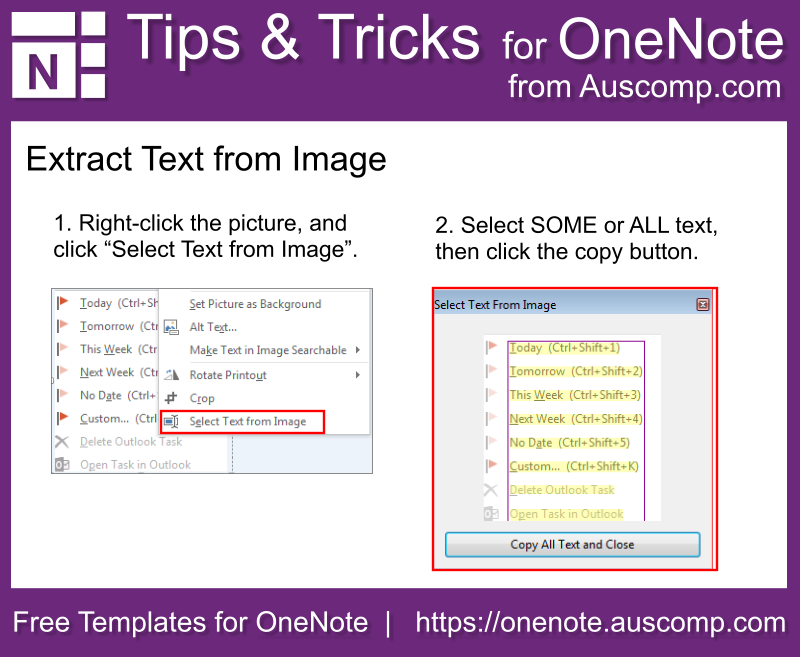
Auto-create a Table of Content
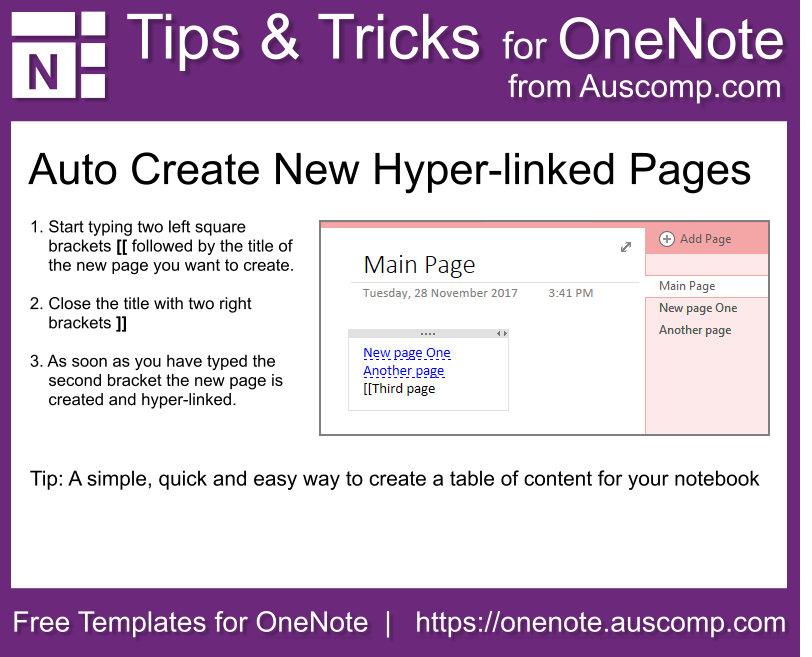
Password Protect Sections
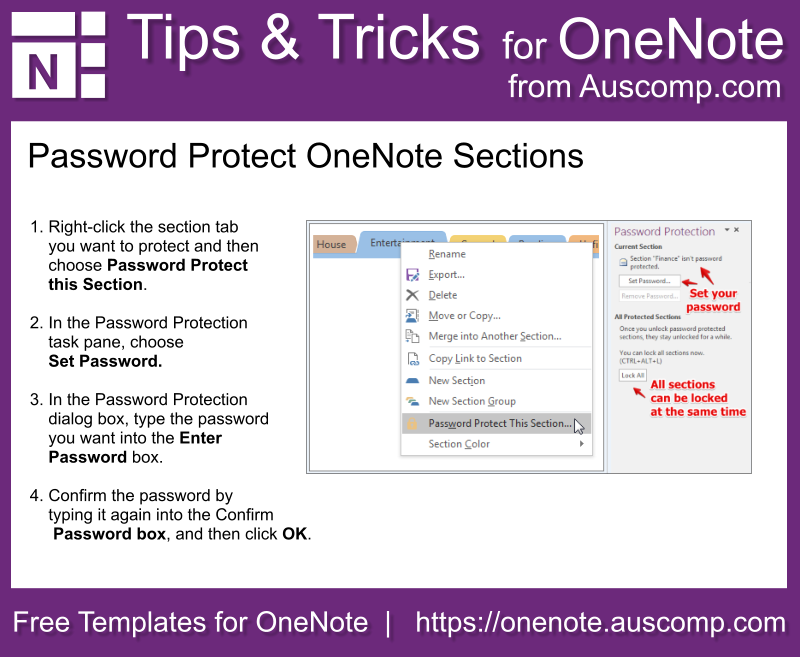
Email a OneNote Page
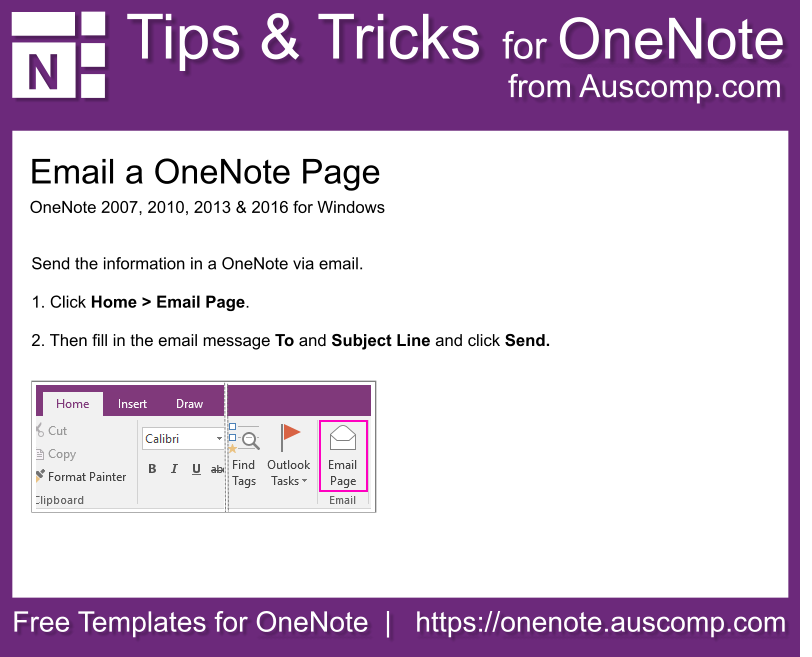
Dock to Desktop
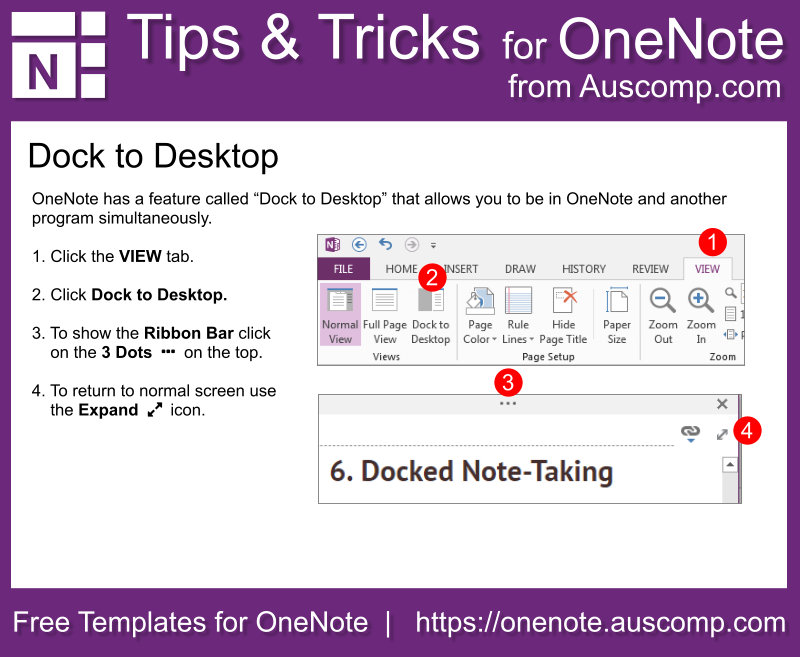
See a List of Recent Changes
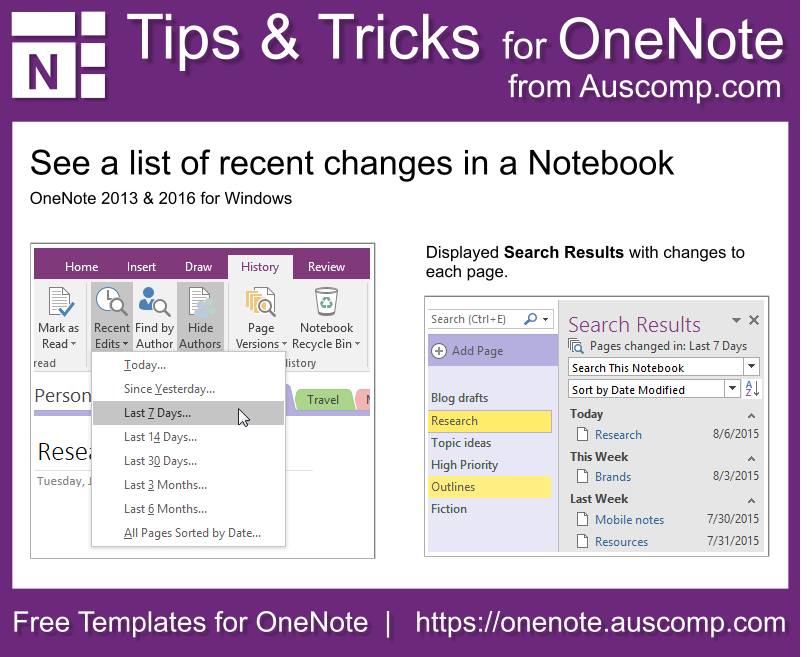
Recent Edits
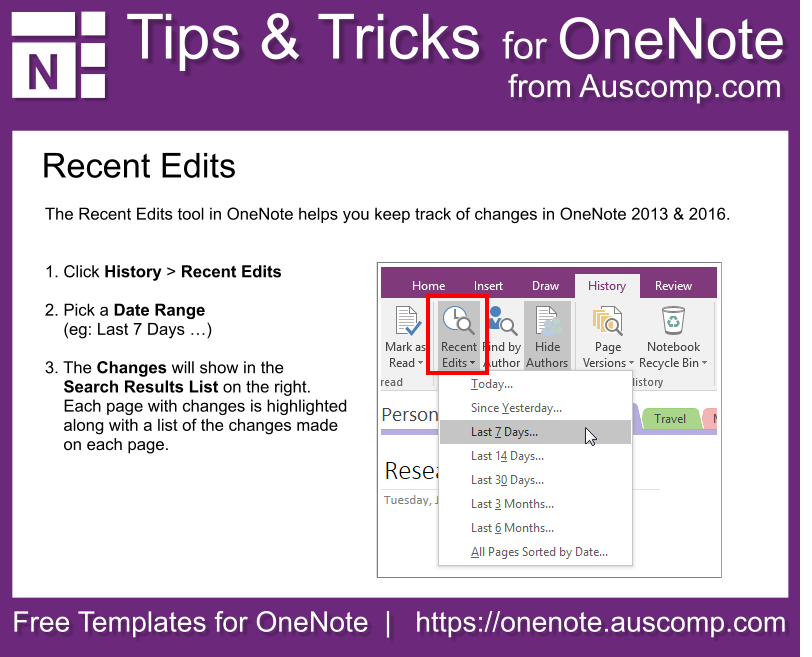
Transform Speech to Text
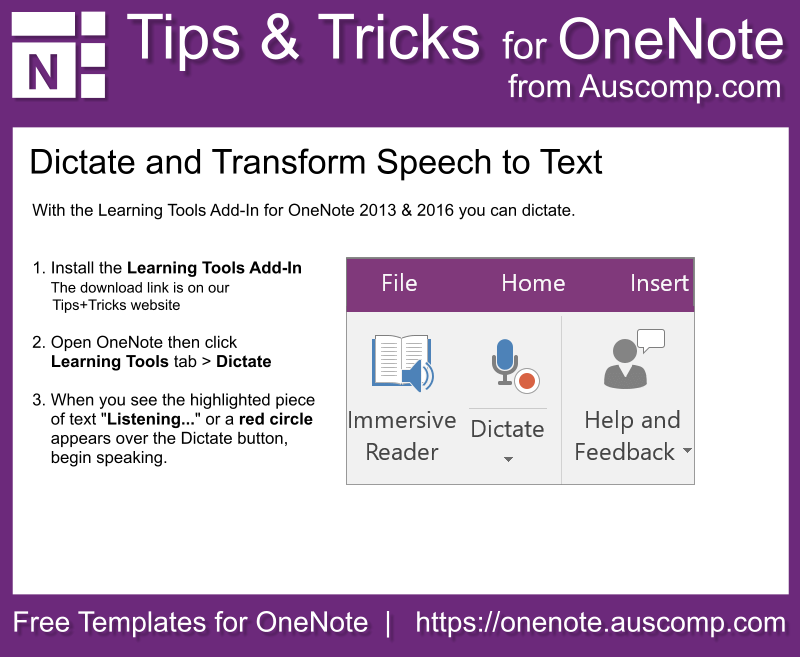
Download the Learning Tool Add-In from Microsoft.