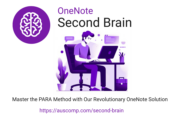You can securely store and organize your life’s footprint in OneNote then share it with your executor and/or beneficiaries.
Knowing that your data is in the right place with the right privacy, legal protection, encryption and jurisdiction nowadays is more important than ever! OneNote does a great job to provide a secure platform for all your data as it’s clear, easy and most importantly, safeguarded by the might of Microsoft’s 365 framework.
To get started create a notebook and call it “myEstate” (or any name you like) then name sections such as Family, Health, Finance, Insurance and Legal.
The Section “Family” is where you create pages for each family member, your properties, cars, pets and ID’s or licenses. Here you can also store important memories like pictures of a special holiday, pet or person. You can also provide details about your heirlooms and special valuables that you may like to bequeath to someone in particular or to a special charity for instance.
In “Health” store health records, immunizations and information if you want to be an organ donor for example.
“Finance” should hold all your account details, credit cards, loans, investments, tax and your superannuation information.
The “Legal & Insurance” section should include household, health, life and car insurances, any contracts, power of attorney and a scanned copy of your will.
When you are finished you can then share the notebook with anyone you want to share it with such as your executor, partner or lawyer.
Ask yourself … What would happen when:
You die? Would your loved ones or executor be able find, and sort out, all your private and business affairs?
Disaster Strikes (Flood Fire Storm etc…)? Coud you rescue all your precious memories and documents (eg photos, insurance policies, testament etc …)?
You move? Would you remember every document and institution that needs change of address notifications?
Your circumstances change (illness, disability, divorce etc…)? Could you or your partner/executor easily find all the relevant information?
If you don’t have peace of mind with any of the above, the Estate Planner template for OneNote is a perfect place to start.
Organize all personal and business information in a secure, central place and have access to it any time from anywhere.
Give trusted people, like an executor or lawyer, access to records for when they are needed (i.e. incapacitation or death).
Execute actions in the event of a change of address, death, divorce or illness … and retrieve information in real time.
Set reminders on time in your electronic calendar before a passport expires or insurance renewals are due etc … (see Tips & Tricks – Turn notes into Outlook Tasks)
Tip:
- Don’t forget OneNote lets you store scanned documents as well as images, video and voice recordings (see Tips & Tricks – Record Audio and Video).
- For peace of mind keep it up to date!
- You can protect sections with passwords for extra security (see Tips & Tricks – How to Password Protect Sections).