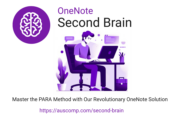Work Smarter, Not Harder!
Here are solutions & easy ways to use OneNote
Why Use Templates?
- Templates get you started quickly
- They save time and reduce overwhelm
- They can be customized to fit individual needs and preferences
- They help you stay accountable, track progress, and you can adjust plans as needed

- Use OneNote as a diary, journal or planner
OneNote is perfect to create a journal, diary or use it as a planner. We’ve created a free Diary template here. There are also more than 30 OneNote planner & calendars here. - For your DIY projects
Organize & plan your DIY Projects in OneNote. Here is a DIY Project template to get you started fast. - To manage all your cooking & cocktail recipes
Collect and manage all your cooking and cocktail recipes. Just download these free recipes templates to start your master collection. - Organize your vacations
Use OneNote as a travel organizer in the cloud. - As a personal data storage
OneNote is private and secure and has a fantastic search so it can easily be used as a central data storage to store all the records of your personal details, contacts, properties, cards, memberships, IDs, valuables etc …. . We’ve created templates like myLife @ Glance or Address book to get you started. - Use it for estate planning
OneNote can be shared with your loved ones so you can leave a legacy, and not a ledger. - For your personal development
Self-Improvement starts with personal development. - Look after your well-being
Use OneNote to keep track of your health & fitness.
- Use ChatGPT to get answers to your questions
By using our Auscomp OneNote ChatGPT you can revolutionize your productivity.
Below is a list of OneNote templates (Free & Pro) to get you fast-tracked.
Bundle & Save
Mega Bundle
23 Notebooks with 100+ Templates
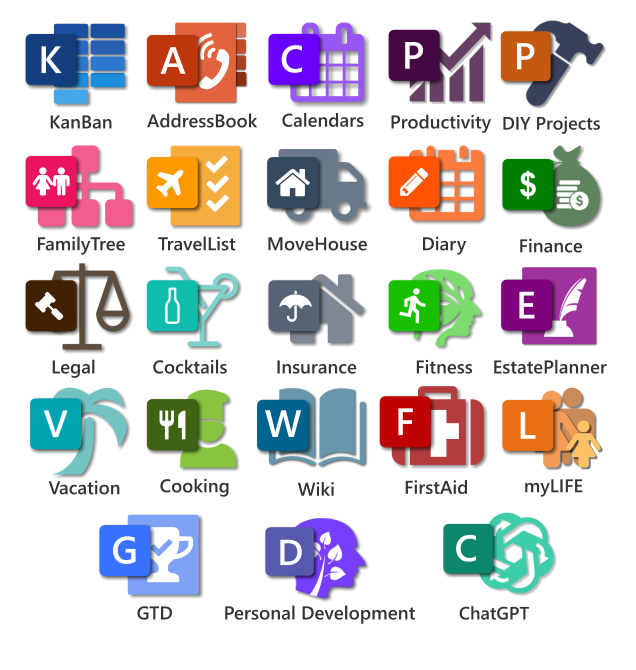

- Use OneNote as a tasks & project management tool
OneNote is an ideal platform for project management with its collaboration features. It’s perfect for creating to-do lists and as a visualization tool for all your tasks. We’ve created templates for all project management and adapted OneNote for a KanBan board. - Establish plans to achieve your professional goals
Use OneNote to develop plans to improve your character, skills and capabilities which will maximize your potential. Here are some templates for Personal & Professional development. - Create your own encyclopedia powered by OneNote
One of the most valuable things in the world is knowledge. Use OneNote to create your own knowledge hub. Here’s a Wiki Template we created. - Maximize time and achieve more with OneNote powered tools
Here’s a collection of tools, to-do lists, planners and methodologies you can use in OneNote which will help you achieve all your tasks, goals and projects in a timely manner. - Unleash the power of AI for your projects
Our Auscomp OneNote ChatGPT guide & templates is the ultimate productivity hack.
Here’s a list of OneNote templates to get you started & save you time
Bundle & Save
PRO Booster Business
8 Notebooks with 70+ Templates Package


- If you use OneNote Education then here are templates & stickers you can use with it.
Lesson plans, Cornell templates, Exit tickets, SMART, Rose-Thorn-Bud templates, KWL charts and Venn Diagrams and 180+ stickers. - As a Student you can use OneNote for all your study needs
We created a Student Planner so you can achieve your academic goals
- Use OneNote as a tasks & project management tool in your classroom
OneNote is an ideal platform for project management with it collaboration features. It’s perfect for creating to-do lists and as a visualization tool for all your tasks. We’ve created templates for all project management and adapted OneNote for a KanBan board. - Create your own teaching encyclopedia powered by OneNote
One of the most valuable things in the world is knowledge. Use OneNote to create your own knowledge hub. Here’s a Wiki Template we created. - Maximize teaching time with OneNote powered tools
Here’s a collection of tools, to-do lists, planners and methodologies you can use in OneNote which will help you in your teaching.
Use these templates in your classroom to enhance OneNote Education
Bundle & Save
Education Bundle for Teachers
9 Notebooks with 100+ Templates Package


- Empower your team with a fully customizable team workspace powered by OneNote
Here are OneNote Teams templates – everything a team needs to improve collaboration and productivity.
- Use OneNote as a team tasks & project management tool
OneNote is an ideal platform for project management with its collaboration features. It’s perfect for creating to-do lists and as a visualization tool for all your tasks. We’ve created templates for all project management and adapted OneNote for a KanBan board.
Use these OneNote templates to empower your team
Bundle & Save
Team Booster
8 Notebooks with 90+ Templates


- If you’re a sole-trader, small company or non-profit you need a digital Information hub & workspace
Use OneNote to centralize your company information so its easy to create, manage, organize, find, share and collaborate. We’ve created an Intranet powered by OneNote. Or use our business suite which also includes a partner and client portal. - Use OneNote to promote your business and grow your sales.
Marketing is for all business – big or small. Here’s a Marketing Essentials package powered by OneNote. - You can use OneNote to build a transparent company culture
A company Wiki powered by OneNote is a one-stop knowledge center for knowledge sharing and answering the most common and pressing questions employees may have. - Create an online staff roster
If you still sending excel rosters via email, here is a staff roster powered by OneNote. - Use OneNote to securely exchange information with your clients & partners
Don’t use unsecure email to send sensitive information – use a secure client or partner portal powered by OneNote.
Here are OneNote templates which you can use for your day-to-day business
Bundle & Save
Business Suite
12 Notebooks with 100+ Templates